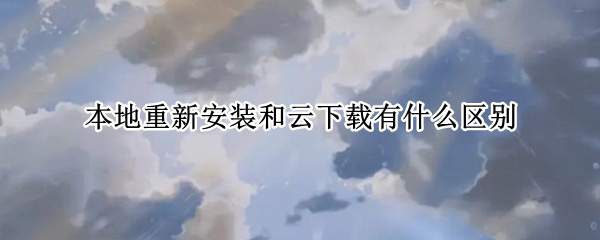iOS微信视频通话开始支持画中画了,退到后台会以浮窗的形式显示视频画面。那ios16微信悬浮窗怎么关掉?
ios16微信悬浮窗怎么关掉?
ios16只需要点击微信悬浮窗即可退出浮窗恢复为全屏显示。如果不想使用悬浮窗权限,只需要关闭画中画功能即可。

iOS16关闭画中画方法如下:
1、在手机设置菜单中点击【通用】。

2、在通用中点击【画中画】选项。

3、关闭【自动开启画中画】右侧的开关即可。
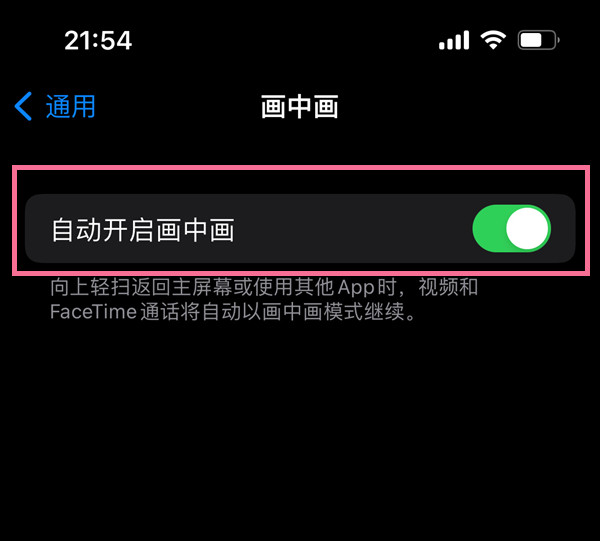
本文以iPhone14为例适用于ios16系统
以上就是智能家小编给大家带来的关于“ios16微信悬浮窗怎么关掉”的全部内容了,了解更多智能资讯尽在智能家