
可能很多人更加习惯使用24小时作为计时方法。而手机基本上出厂时都是使用的12小时制。那苹果14plus怎么变成24小时?
苹果14plus怎么变成24小时?
1、在手机设置菜单中点击【通用】。

2、点击【日期和时间】选项。

3、打开【24小时制】右侧的开关即可。
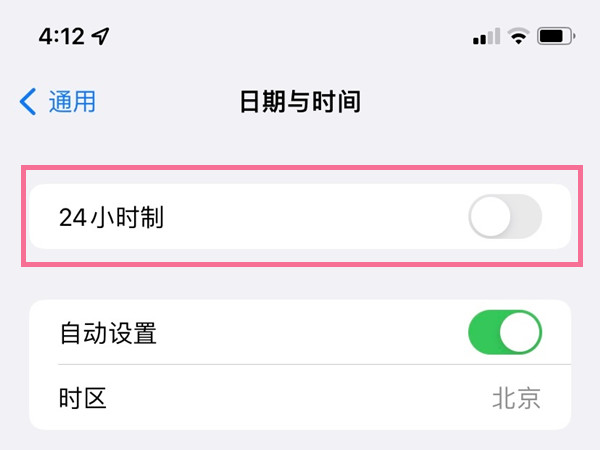
本文以苹果14plus为例适用于ios16系统
数码科技2024-09-10 13:57:24未知

可能很多人更加习惯使用24小时作为计时方法。而手机基本上出厂时都是使用的12小时制。那苹果14plus怎么变成24小时?
1、在手机设置菜单中点击【通用】。

2、点击【日期和时间】选项。

3、打开【24小时制】右侧的开关即可。
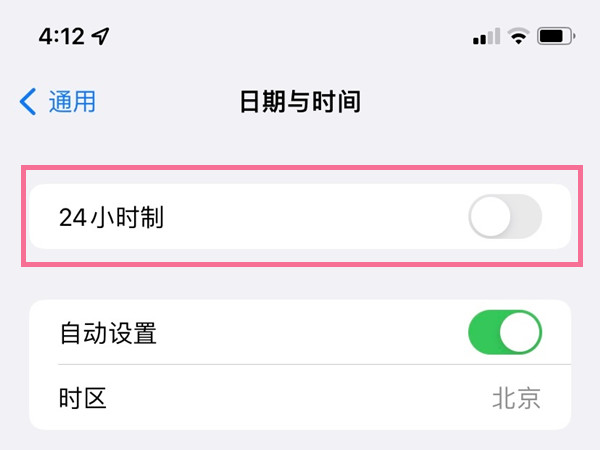
本文以苹果14plus为例适用于ios16系统