
我们在使用手机的时候,会觉得系统时间不太准,想要自行调整时间。那华为mate50怎么设置时间?一起来看看吧~
华为mate50怎么设置时间?
1、在手机设置菜单中点击【系统和更新】。

2、点击【日期和时间】。
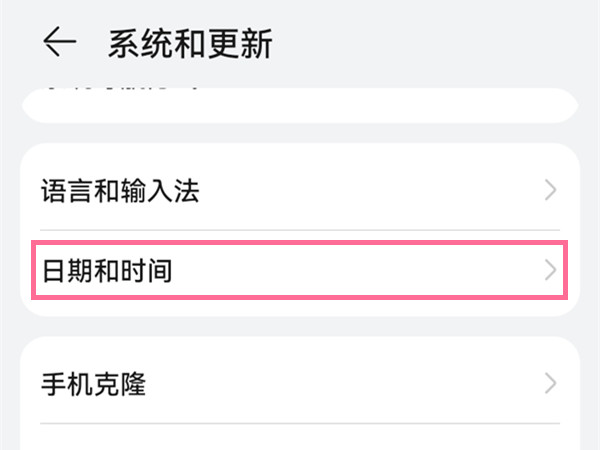
3、关闭自动设置右侧的开关,点击时间进行设置即可。
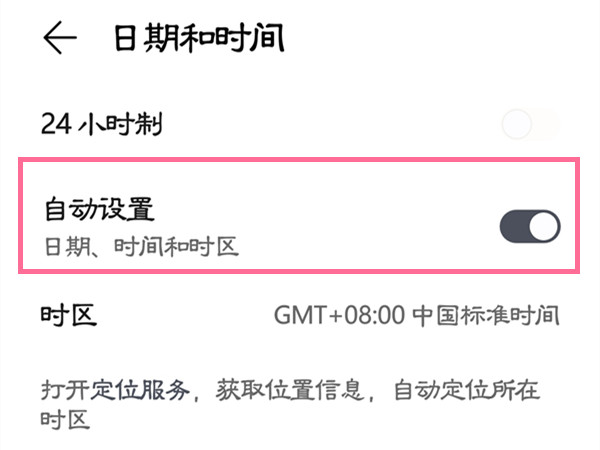
本文以华为mate50为例适用于HarmonyOS 3.0系统
数码科技2024-03-15 13:57:13佚名

我们在使用手机的时候,会觉得系统时间不太准,想要自行调整时间。那华为mate50怎么设置时间?一起来看看吧~
1、在手机设置菜单中点击【系统和更新】。

2、点击【日期和时间】。
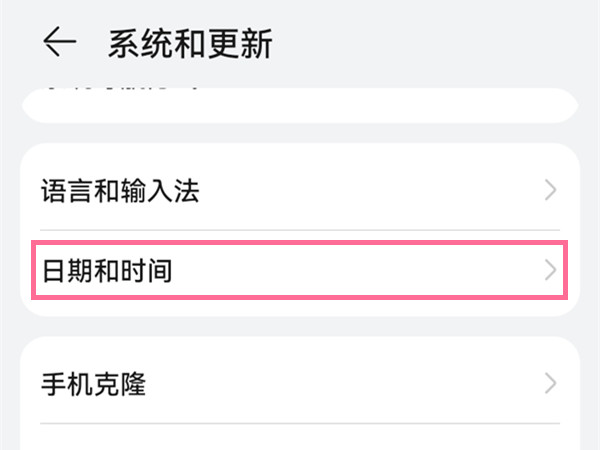
3、关闭自动设置右侧的开关,点击时间进行设置即可。
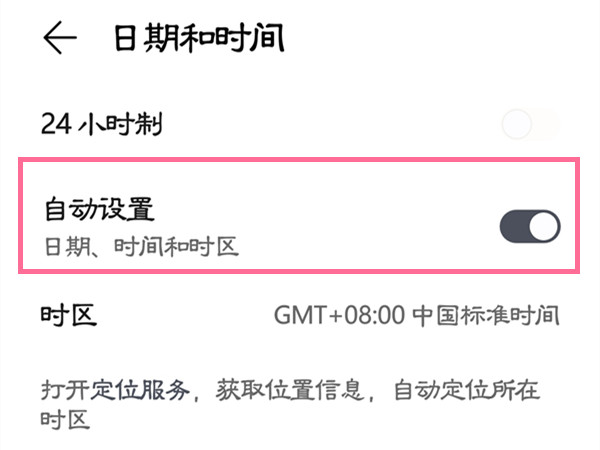
本文以华为mate50为例适用于HarmonyOS 3.0系统
表格里怎么筛查 表格里怎么筛查信息