
手机除了按电源键亮屏,还可以设置抬起亮屏。那vivoY77怎么设置抬起唤醒?
vivoY77怎么设置抬起唤醒?
1、打开手机设置,点击【快捷与辅助】选项。
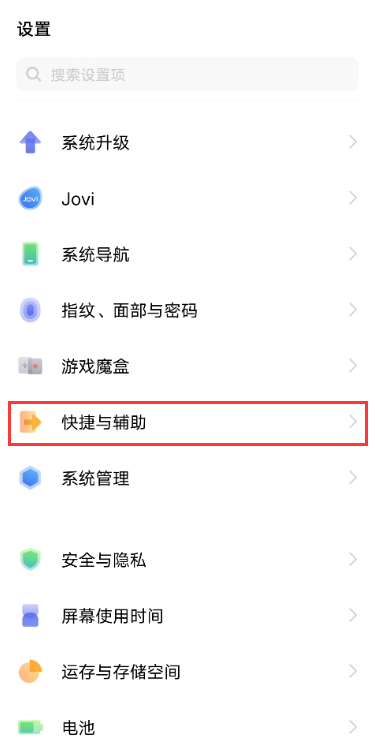
2、点击【智能体感】选项,点击【智能亮屏熄屏】。
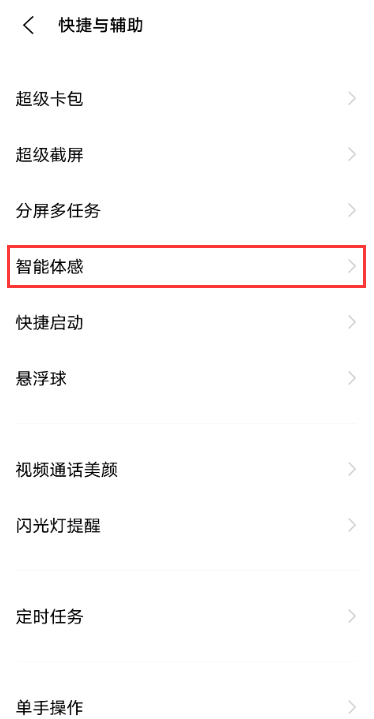

3、打开【抬手亮屏】右侧的开关即可。

本文以vivoY77为例适用于OriginOS Ocean系统
数码科技2023-05-12 13:59:31佚名

手机除了按电源键亮屏,还可以设置抬起亮屏。那vivoY77怎么设置抬起唤醒?
1、打开手机设置,点击【快捷与辅助】选项。
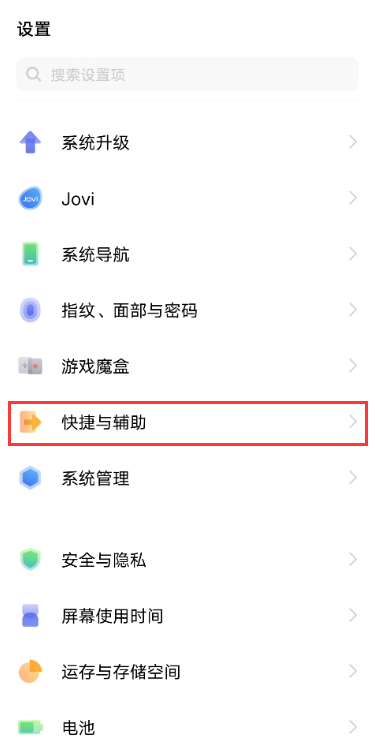
2、点击【智能体感】选项,点击【智能亮屏熄屏】。
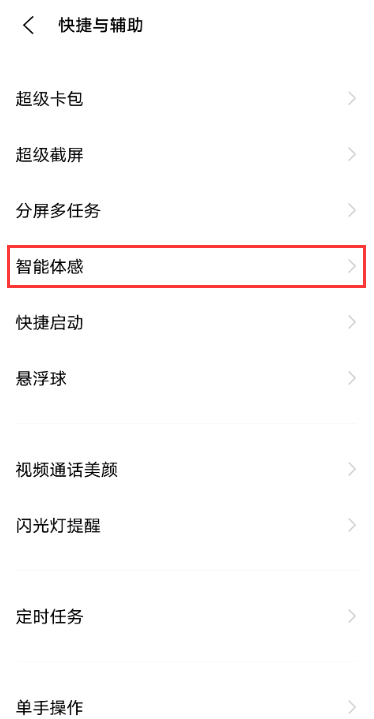

3、打开【抬手亮屏】右侧的开关即可。

本文以vivoY77为例适用于OriginOS Ocean系统