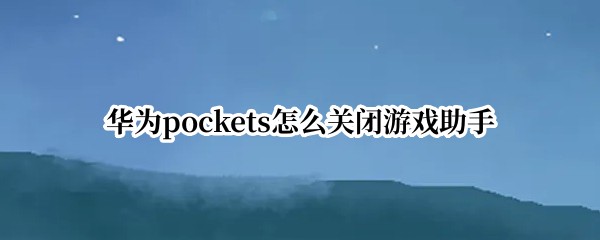
华为虽不是专业的游戏时间,但也有游戏助手。那华为pockets怎么关闭游戏助手?一起来看看吧~
华为pockets怎么关闭游戏助手?
1、在手机设置菜单中点击【应用】。

2、点击【应用助手】。

3、将【应用助手】右侧的开关关闭即可。
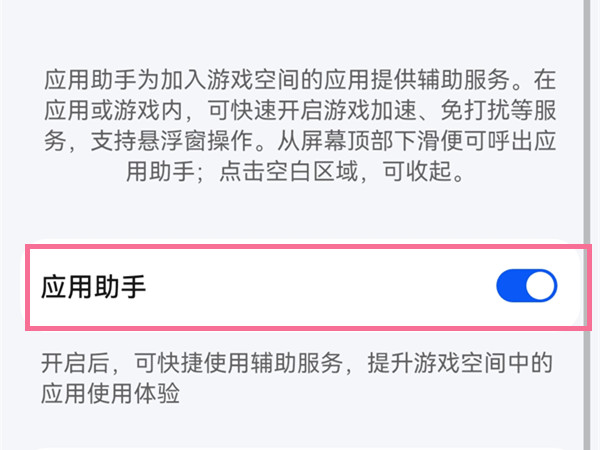
本文以华为pockets为例适用于HarmonyOS 3.0系统
数码科技2025-02-25 13:58:45佚名
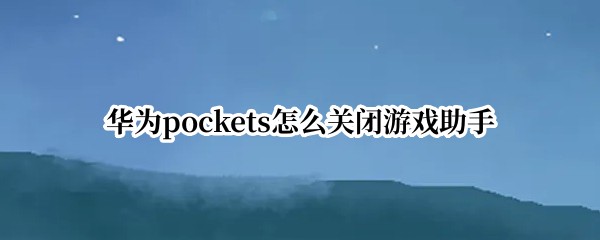
华为虽不是专业的游戏时间,但也有游戏助手。那华为pockets怎么关闭游戏助手?一起来看看吧~
1、在手机设置菜单中点击【应用】。

2、点击【应用助手】。

3、将【应用助手】右侧的开关关闭即可。
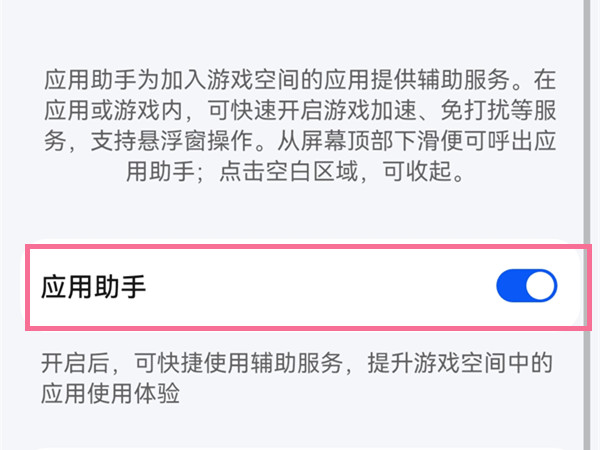
本文以华为pockets为例适用于HarmonyOS 3.0系统