
有时候自己卸载了一些app,桌面布局就会显得很乱。那华为mate50怎么自动对齐图标?一起来看看吧~
华为mate50怎么自动对齐图标?
1、在手机桌面两指捏合进入主屏幕编辑状态。

2、点击【桌面设置】,打开【自动对齐】右侧的开关即可。
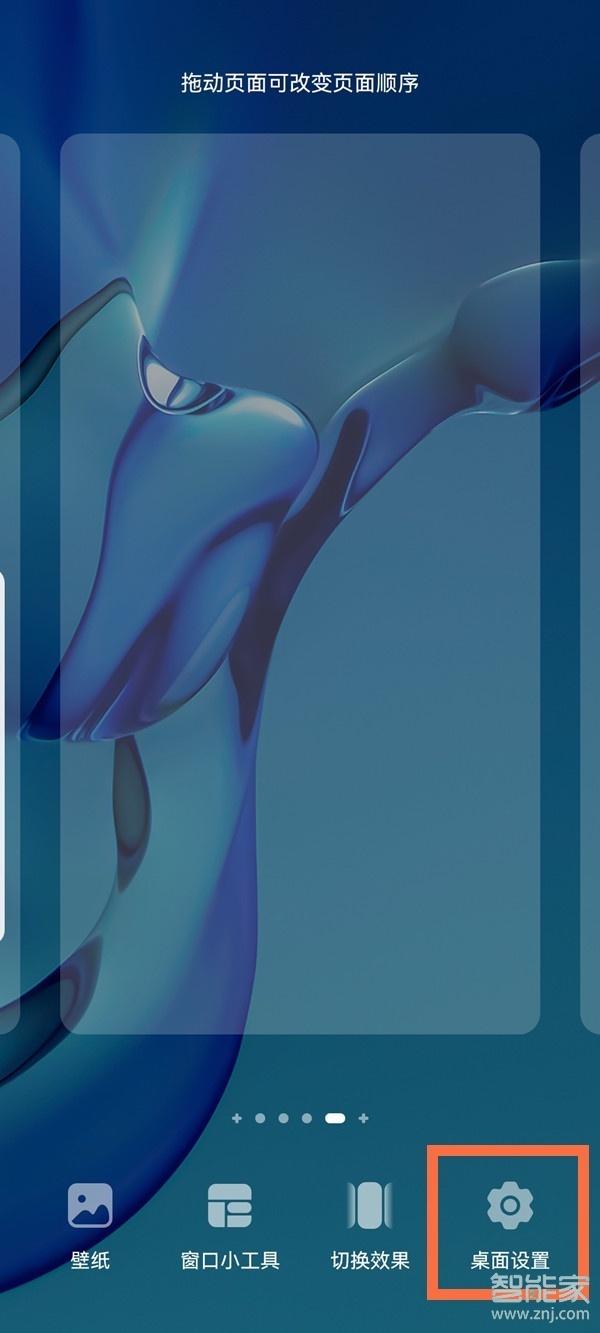

本文以华为mate50为例适用于Harmony OS 3.0系统
数码科技2024-05-07 13:57:40佚名

有时候自己卸载了一些app,桌面布局就会显得很乱。那华为mate50怎么自动对齐图标?一起来看看吧~
1、在手机桌面两指捏合进入主屏幕编辑状态。

2、点击【桌面设置】,打开【自动对齐】右侧的开关即可。
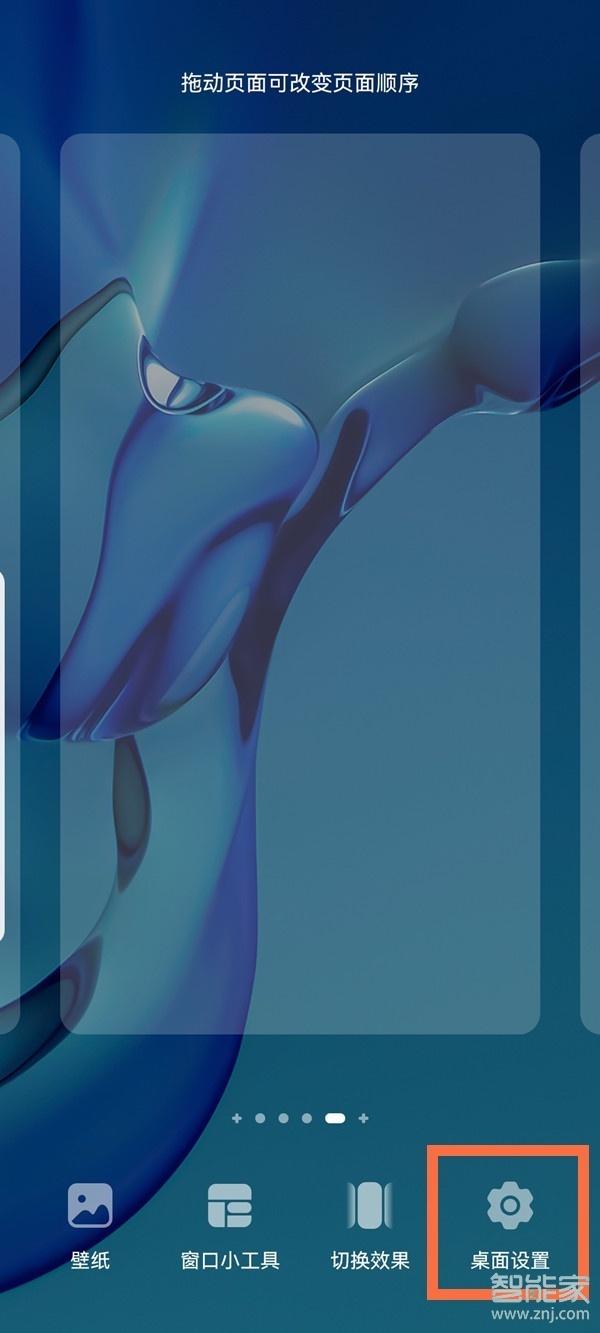

本文以华为mate50为例适用于Harmony OS 3.0系统