
oppoa9x自带的手机管家里面就有应用悬浮窗,开启之后可以直接在桌面进行应用的快捷操作,前提是这个应用要支持悬浮窗管理,下面就教大家如何开启。

oppo a9x怎么开启应用悬浮窗
1、进入手机桌面,打开【手机管家】。

2、我们可以看见【权限隐私】,点击进入。
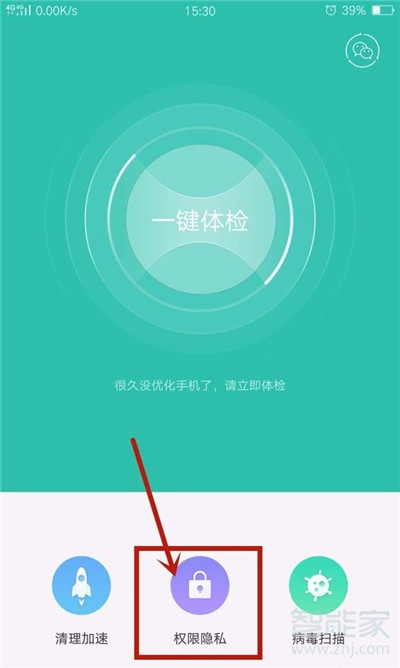
3、点击【悬浮窗管理】选项。

4、下面这些应用都是支持悬浮窗显示的,根据自己的需要点击应用旁边的按钮开启即可。
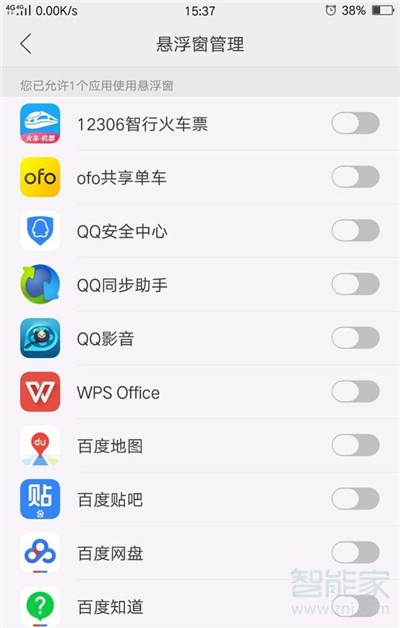
以上就是小编给大家带来的关于“oppoa9x怎么开启应用悬浮窗”的全部内容了,更多智能手机资讯欢迎关注(m.znj.com)!





