
oppoa9x是一款屏幕尺寸为6.53英寸的大屏手机,所以对于手比较小的用户来说,有时候操作会有点不方便。不过我们可以在双手不是那么方便的时候,开启单手模式,一只手也能轻松操作手机了。下面是详细的设置方法,一起来看看吧。

oppo a9x怎么打开单手模式
1、首先打开手机桌面,进入手机【设置】。

2、设置界面找到【手势体感】的选项,随后在该页面下方找到【快捷手势】设置一栏,点击进入。

3、快捷手势界面当中,找到并开启【单手操作】按钮开关就可以了。
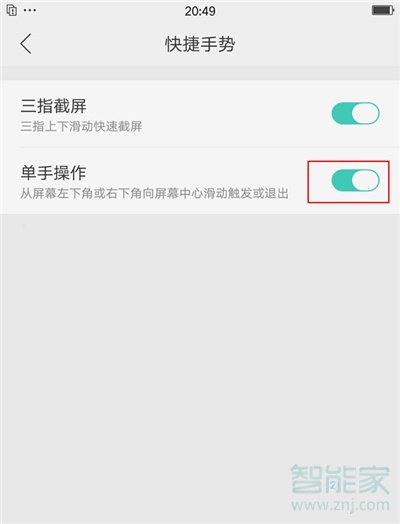
开启单手模式之后我们就可以从手机屏幕的左或者右下方角向手机中间划动触发进入单手操作模式页面。
以上就是小编给大家带来的关于“oppoa9x怎么打开单手模式”的全部内容了,更多智能手机资讯欢迎关注(m.znj.com)!





