
手机电池的电量是可以看到的,很多用户都不知道在哪设置,下面给大家说说华为mate50pro怎么显示电量的。
华为mate50pro怎么显示电量
1、打开手机设置,点击【电池】。

2、点击【电量百分比显示方式】。
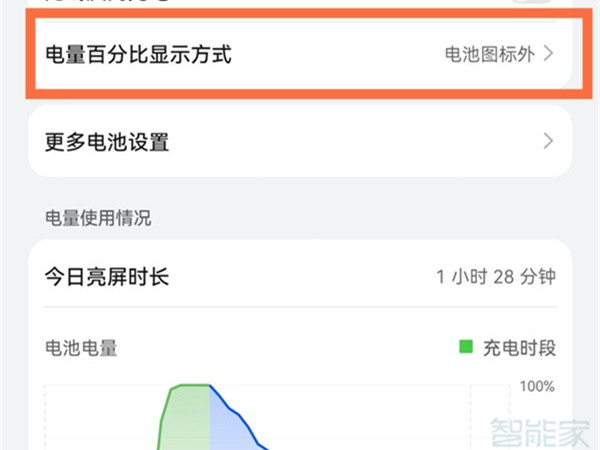
3、勾选【电池图标外】或【电池图标内】即可。

本文以华为mate50pro为例适用于HarmonyOS 3.0系统
数码科技2024-03-19 13:57:56佚名

手机电池的电量是可以看到的,很多用户都不知道在哪设置,下面给大家说说华为mate50pro怎么显示电量的。
1、打开手机设置,点击【电池】。

2、点击【电量百分比显示方式】。
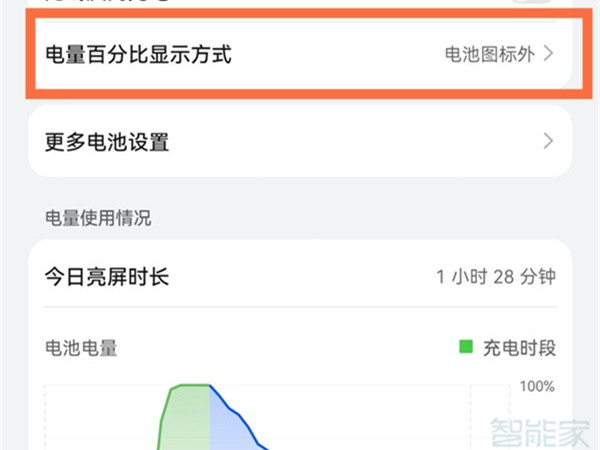
3、勾选【电池图标外】或【电池图标内】即可。

本文以华为mate50pro为例适用于HarmonyOS 3.0系统