
第一步,参保人登录http://si.12333.gov.cn/网址,进行用户注册。

第二步,进入主页,选择“关系转移”。

第三步,选择“社保转移申请”。
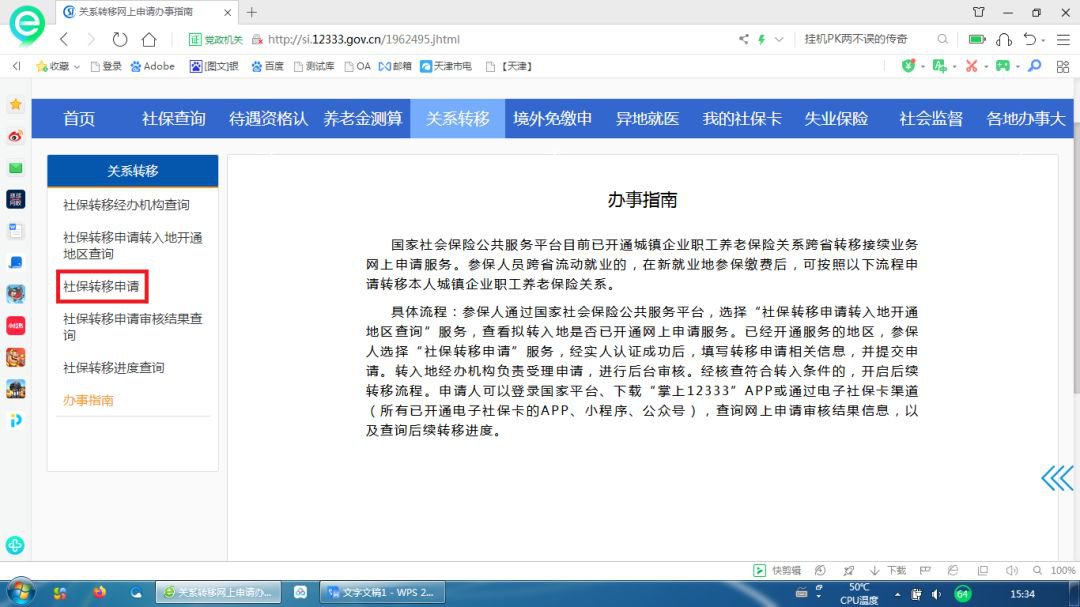
第四步,填写个人信息,提交申请。转入区不要选错呦!
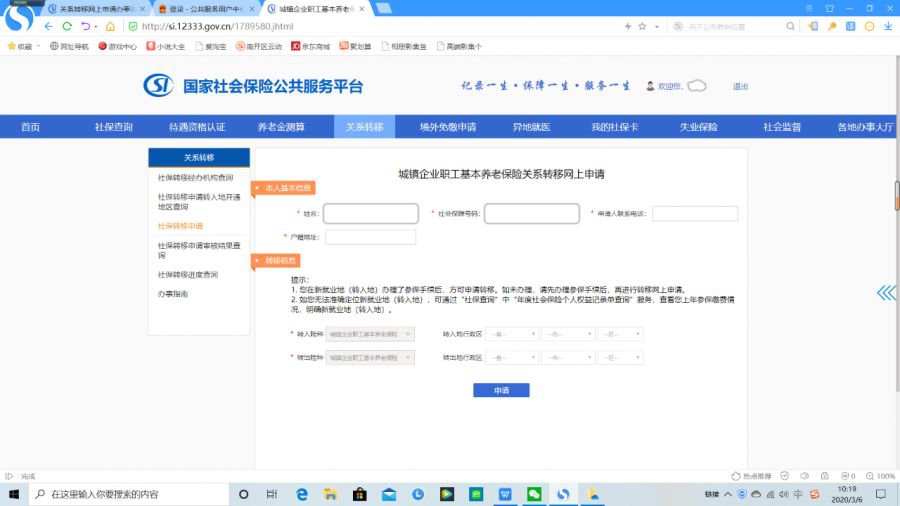
注:提交申请完成后,可通过“社保转移申请审核”查看审核结果。审核通过的,转入地社保经办机构向转出地社保经办机构发送《联系函》,办理后续业务。后续业务申请人可以通过“社保转移进度查询”查看办理过程。审核不通过的,申请人查看不通过原因,重新提交转移申请。
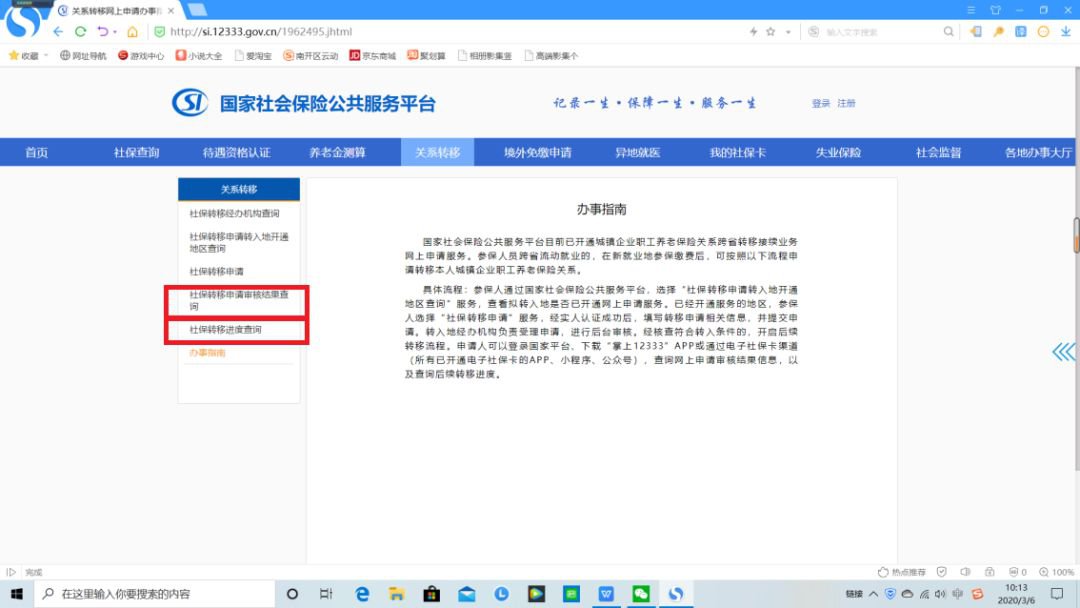
小贴士:也可使用“掌上12333”APP进行注册办理,选择“社保转移申请”,填写个人信息,提交申请。转入区不要选错呦!






