
2020年瓯海区第一轮统筹安置房源线上选房工作已准备就绪,请已通过2020年瓯海区第一批统筹安置房源公开选购申请的待安置对象于规定时间内登录选房系统。
选房入口:支付宝生活号【瓯海统筹安置】进行支付宝实名认证并缴纳保证金,收藏意向房源。
如何选房?(界面中所示金额仅作演示用,请知悉)
1、打开支付宝

2、搜索瓯海统筹安置
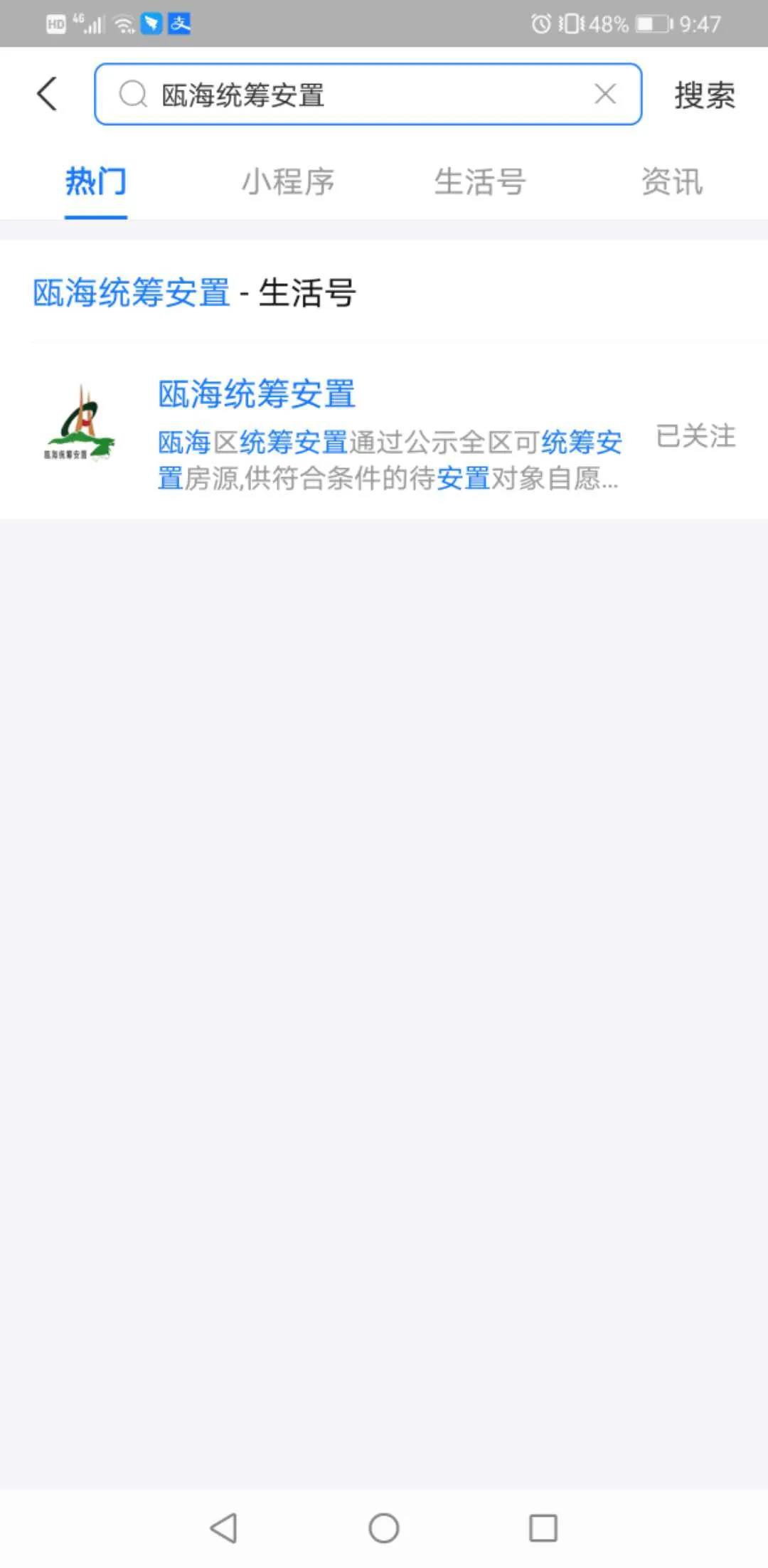
3、点击云选房

4、查看房源列表
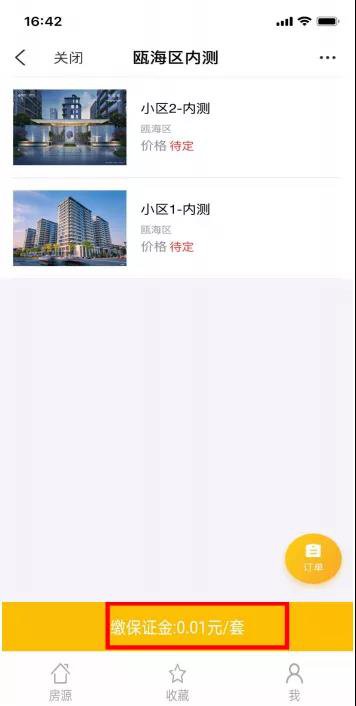
5、点击缴纳保证金进行实名认证
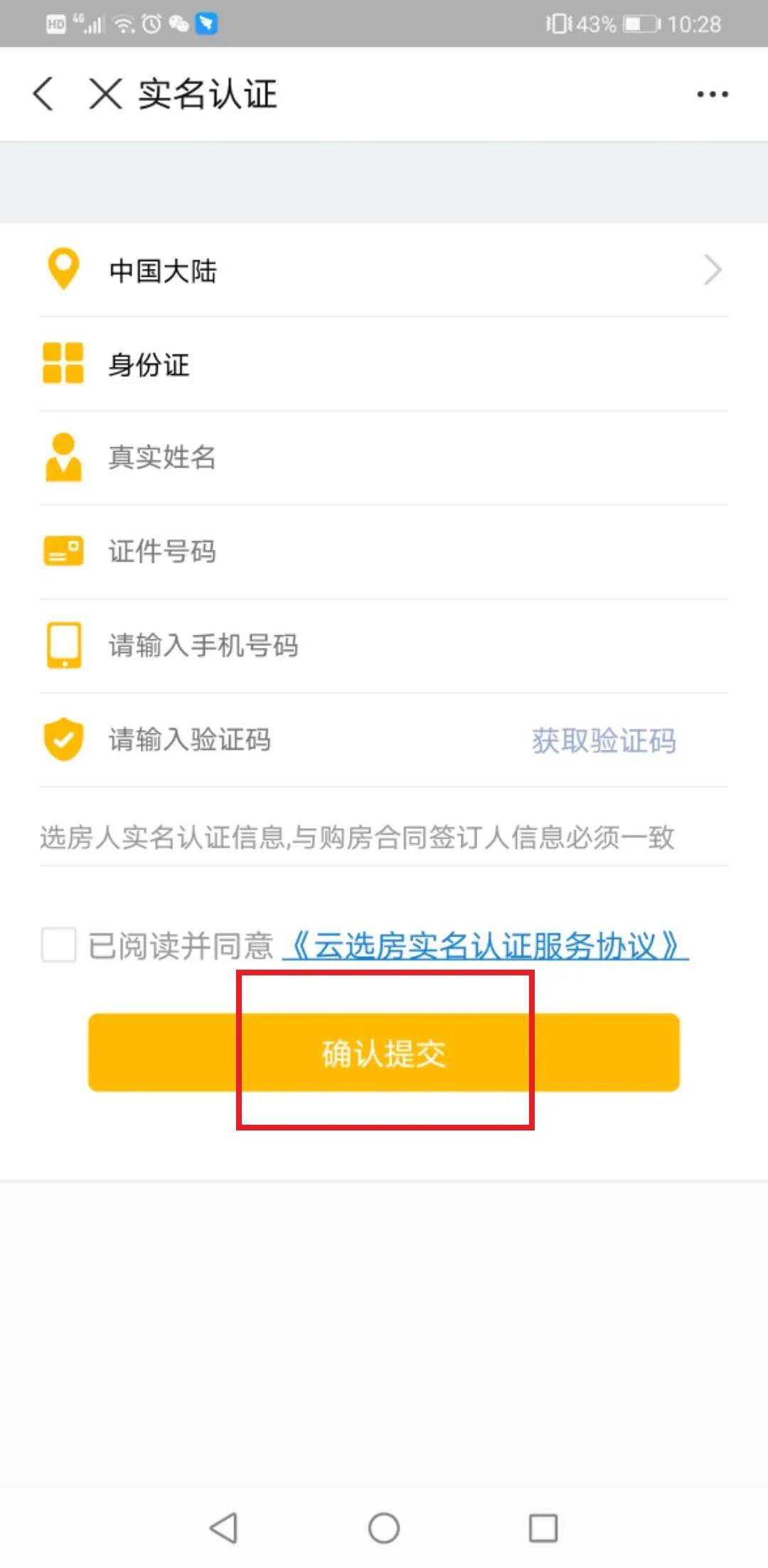
6、实名认证后可显示缴纳保证金份数
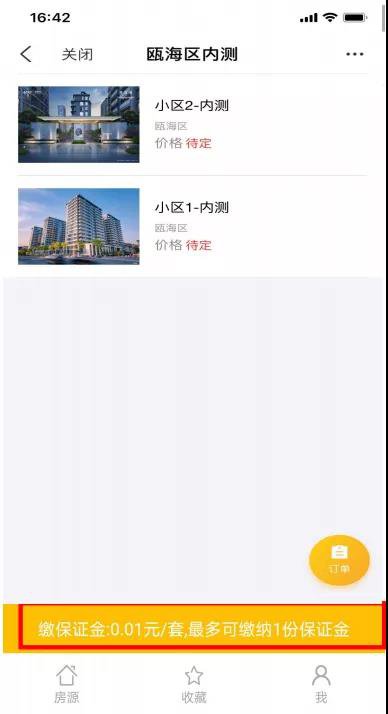
7、缴纳保证金,最多不超过提示份数
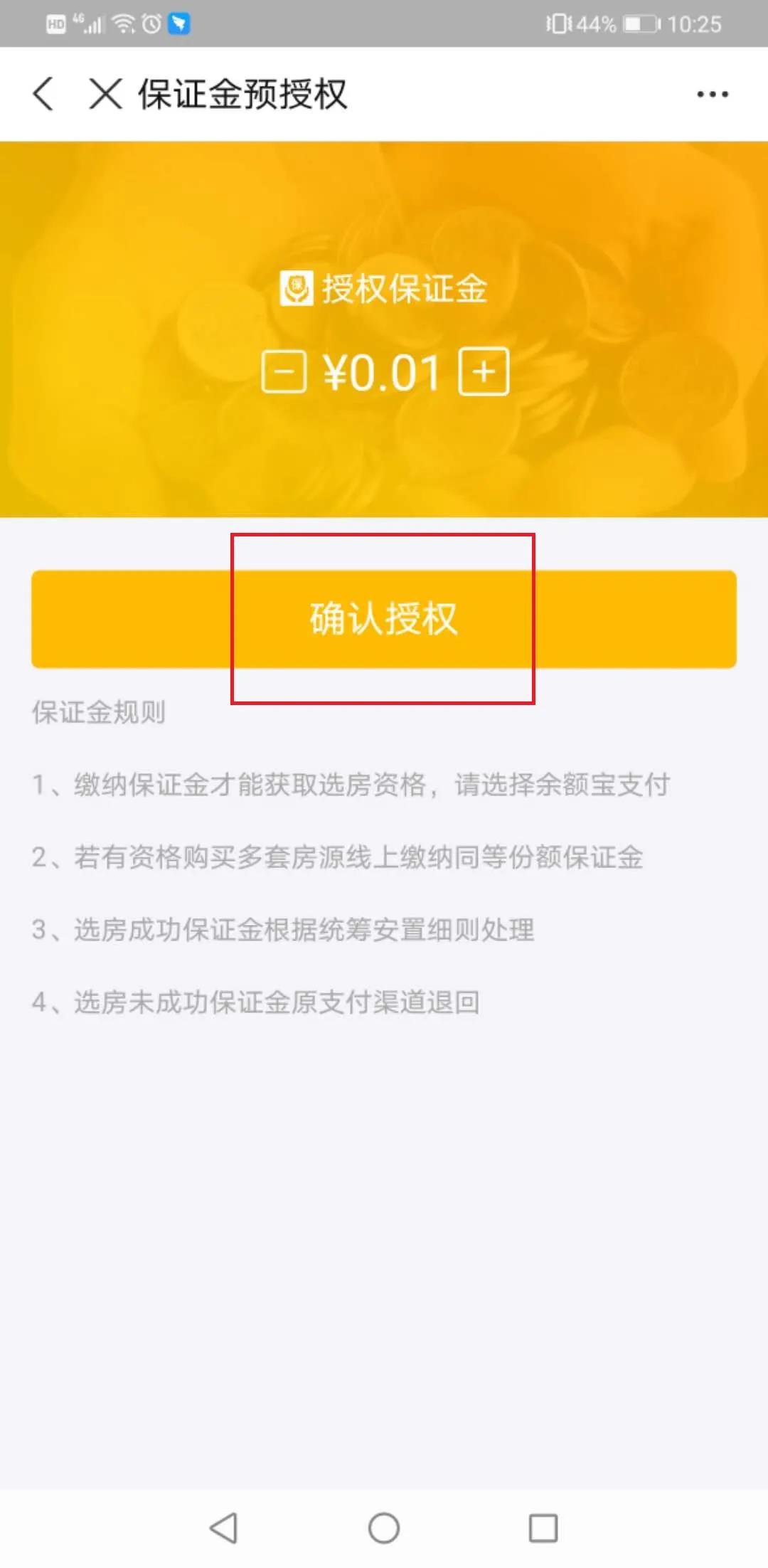
8、支付保证金(建议使用余额宝,冻结期间仍可享受收益)

9、阅读并同意协议,开始选房
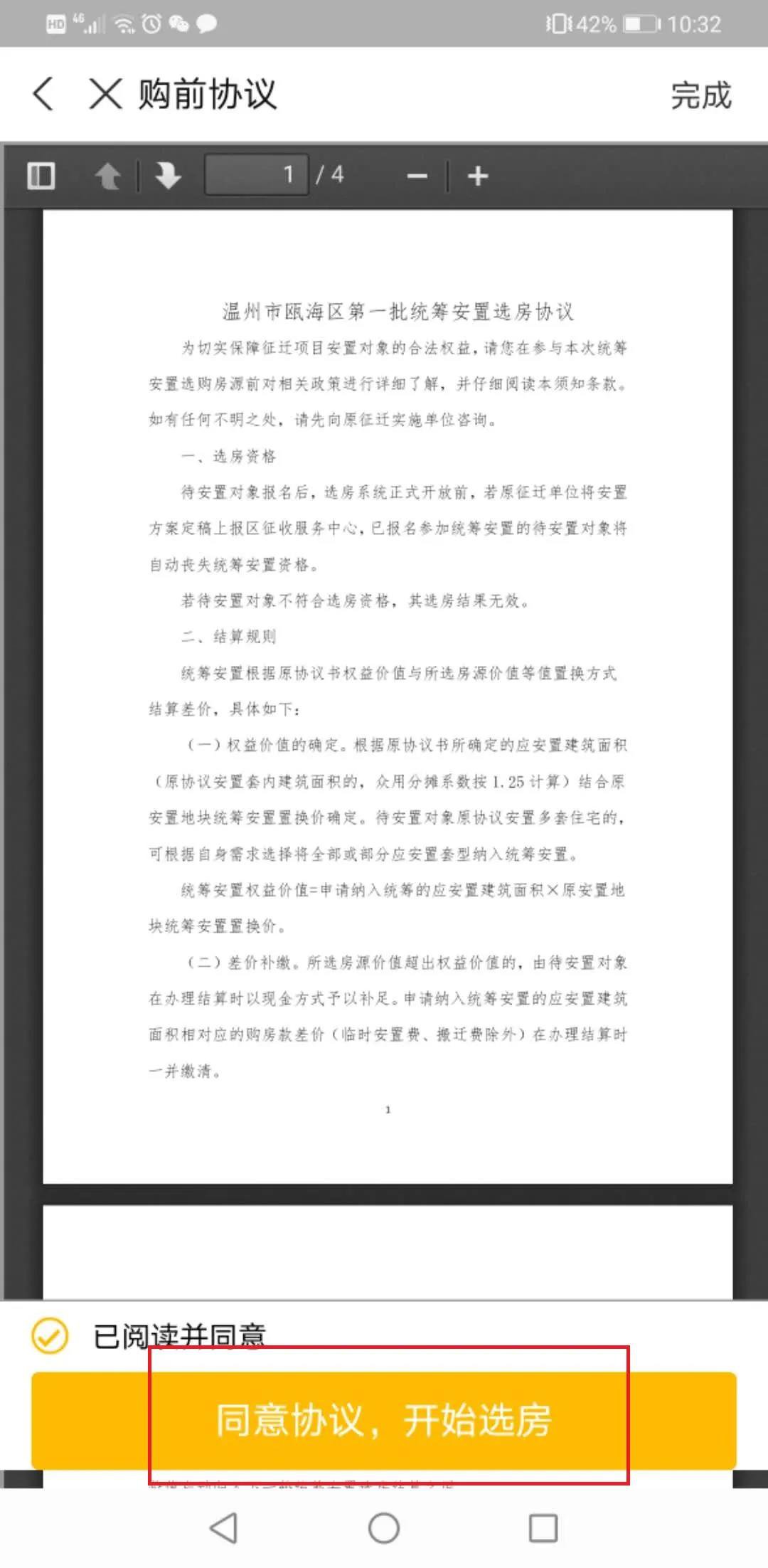
10、进入单项目查看房源信息,并点击选房
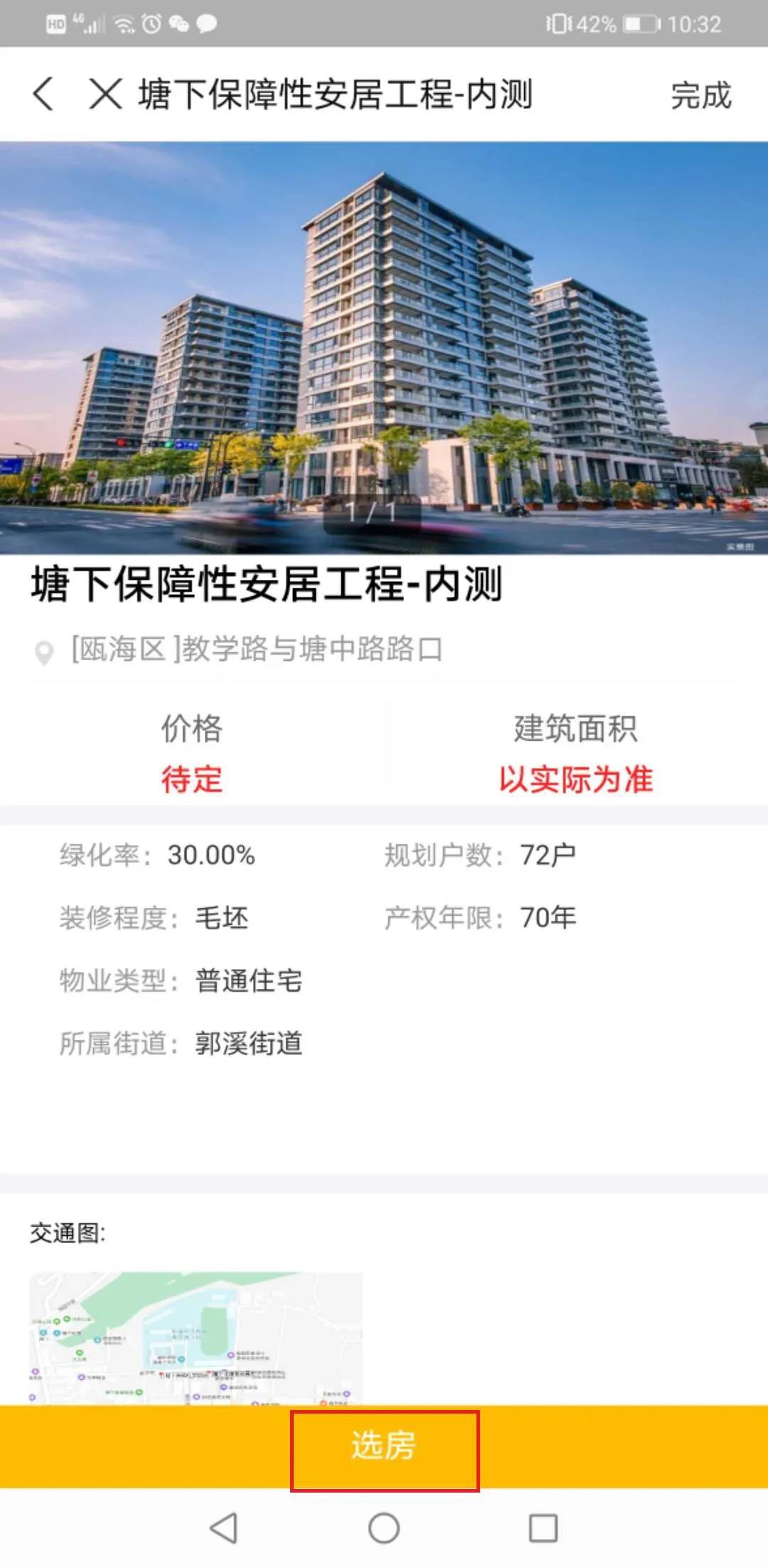
11、查看具体房源信息

12、点击意向房源进行收藏,可收藏多套
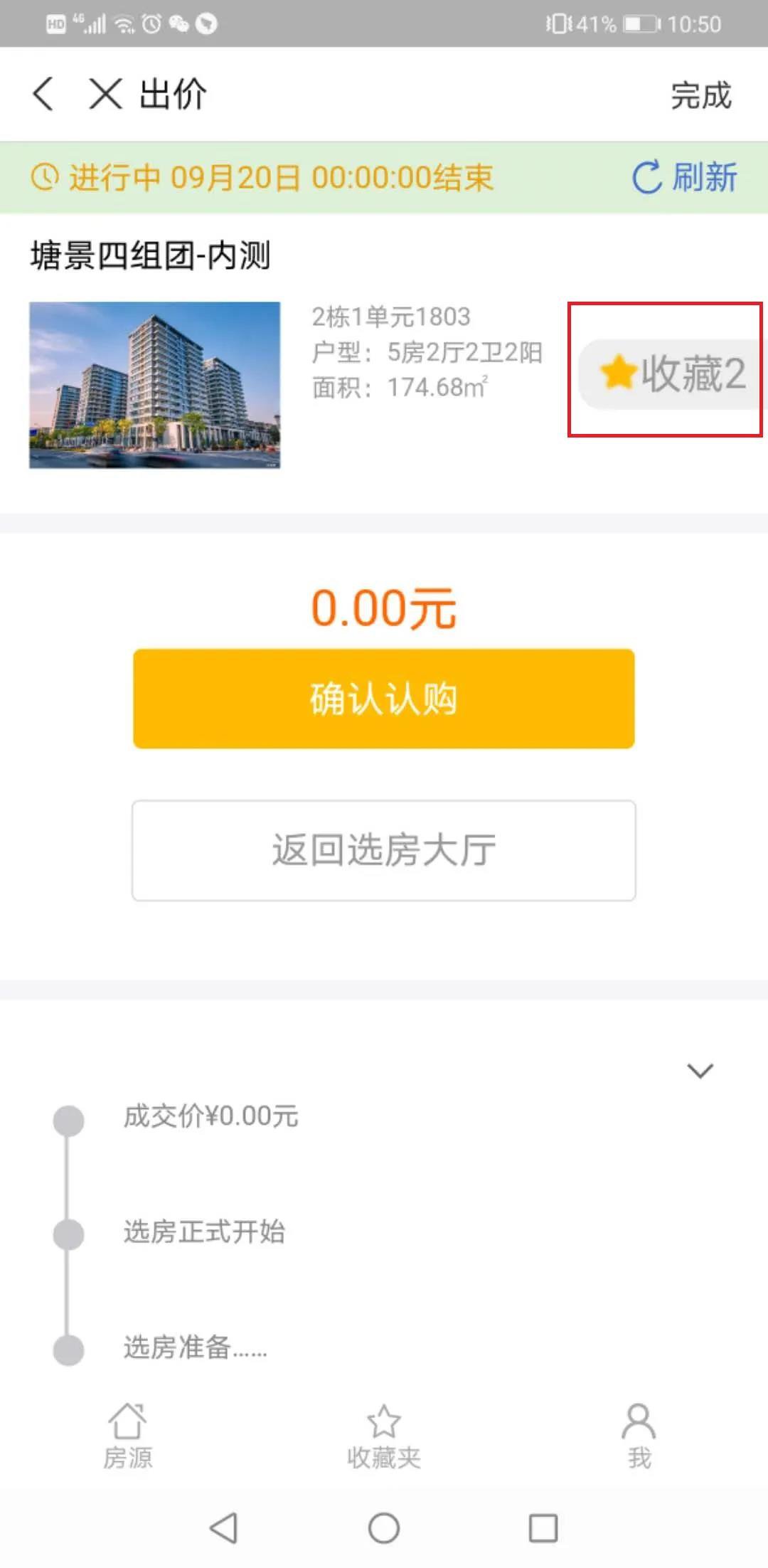
13、查看收藏列表

14、选择意向房源进入确认认购界面

15、再次确认房源,点击确定

16、认购成功

17、查看订单信息

18、凭订单至线下办理结算手续

如何选房?(界面中所示金额仅作演示用,请知悉)
1、打开支付宝

2、搜索瓯海统筹安置
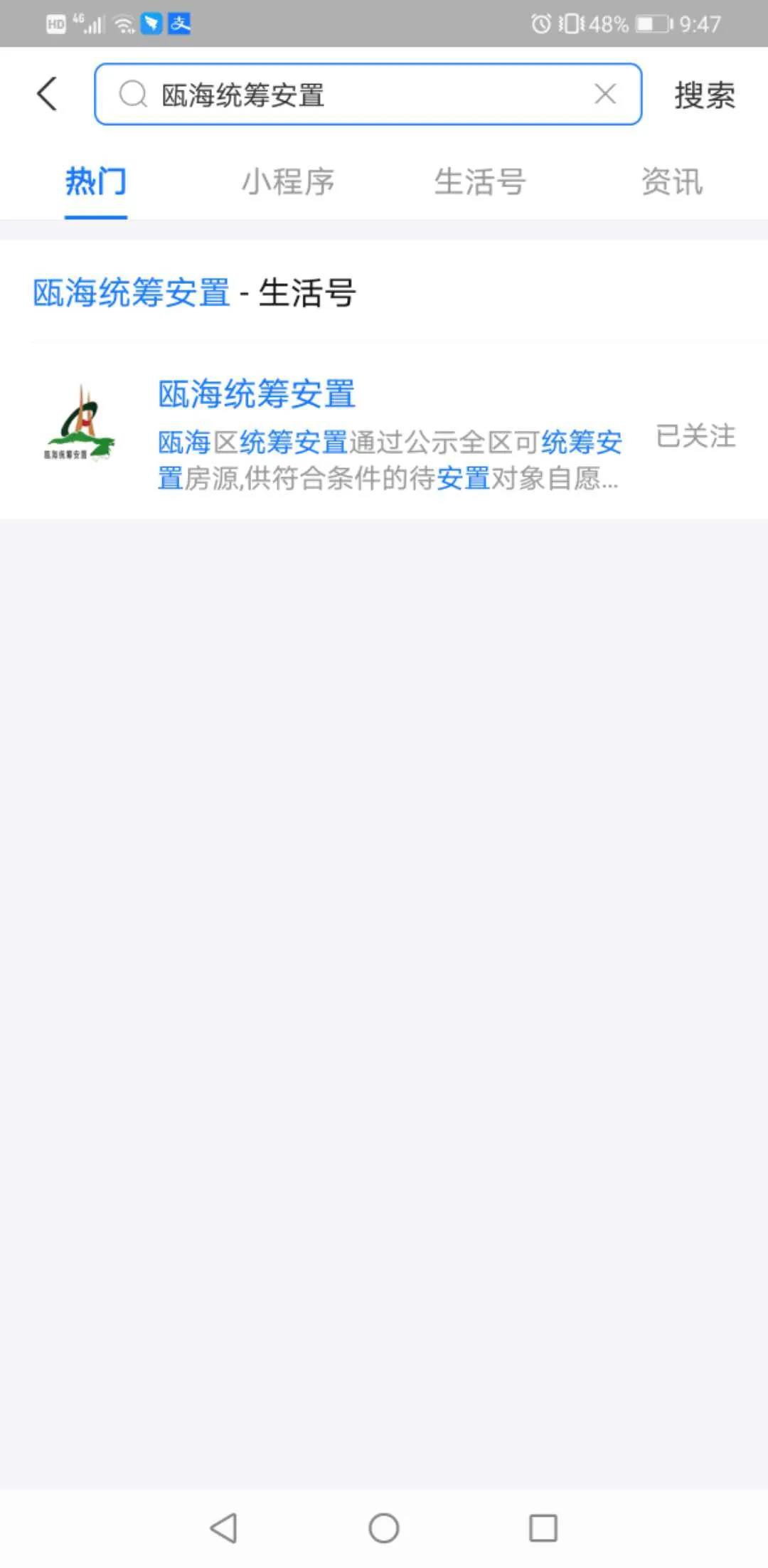
3、点击云选房

4、查看房源列表
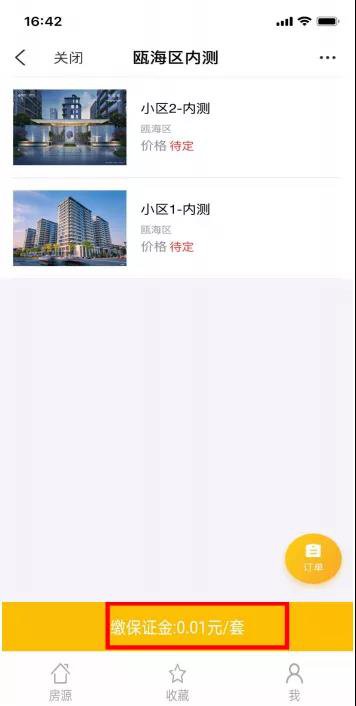
5、点击缴纳保证金进行实名认证
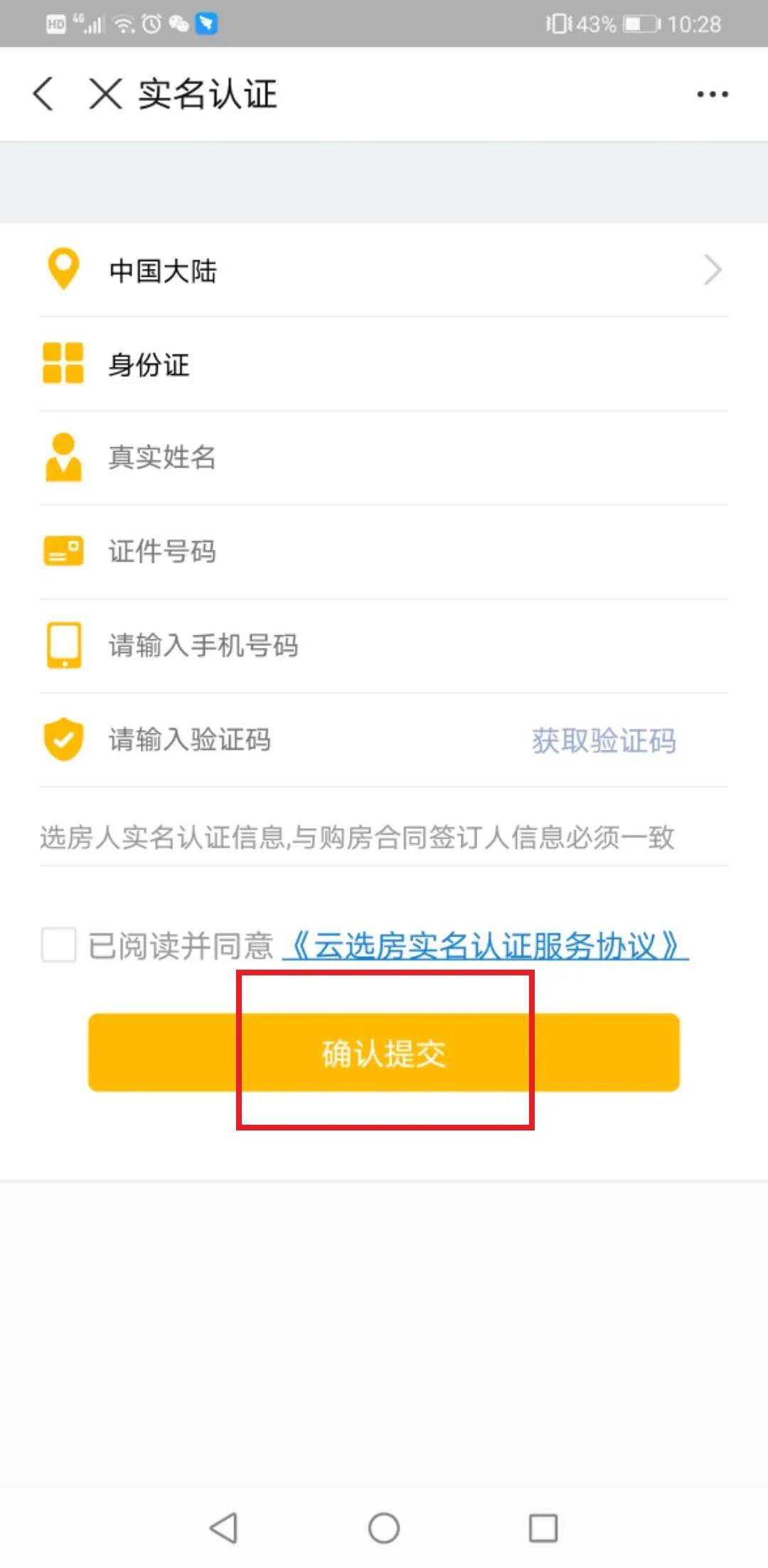
6、实名认证后可显示缴纳保证金份数
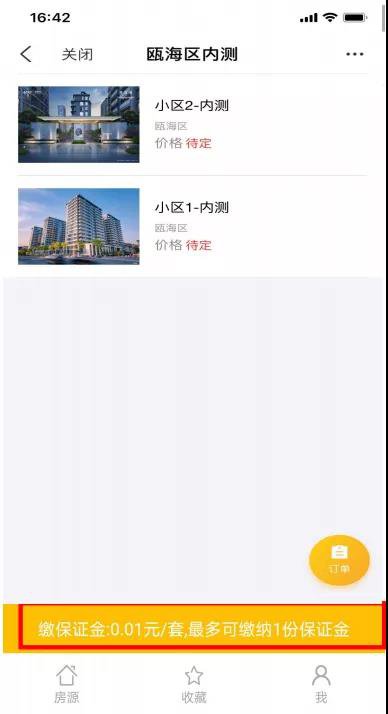
7、缴纳保证金,最多不超过提示份数
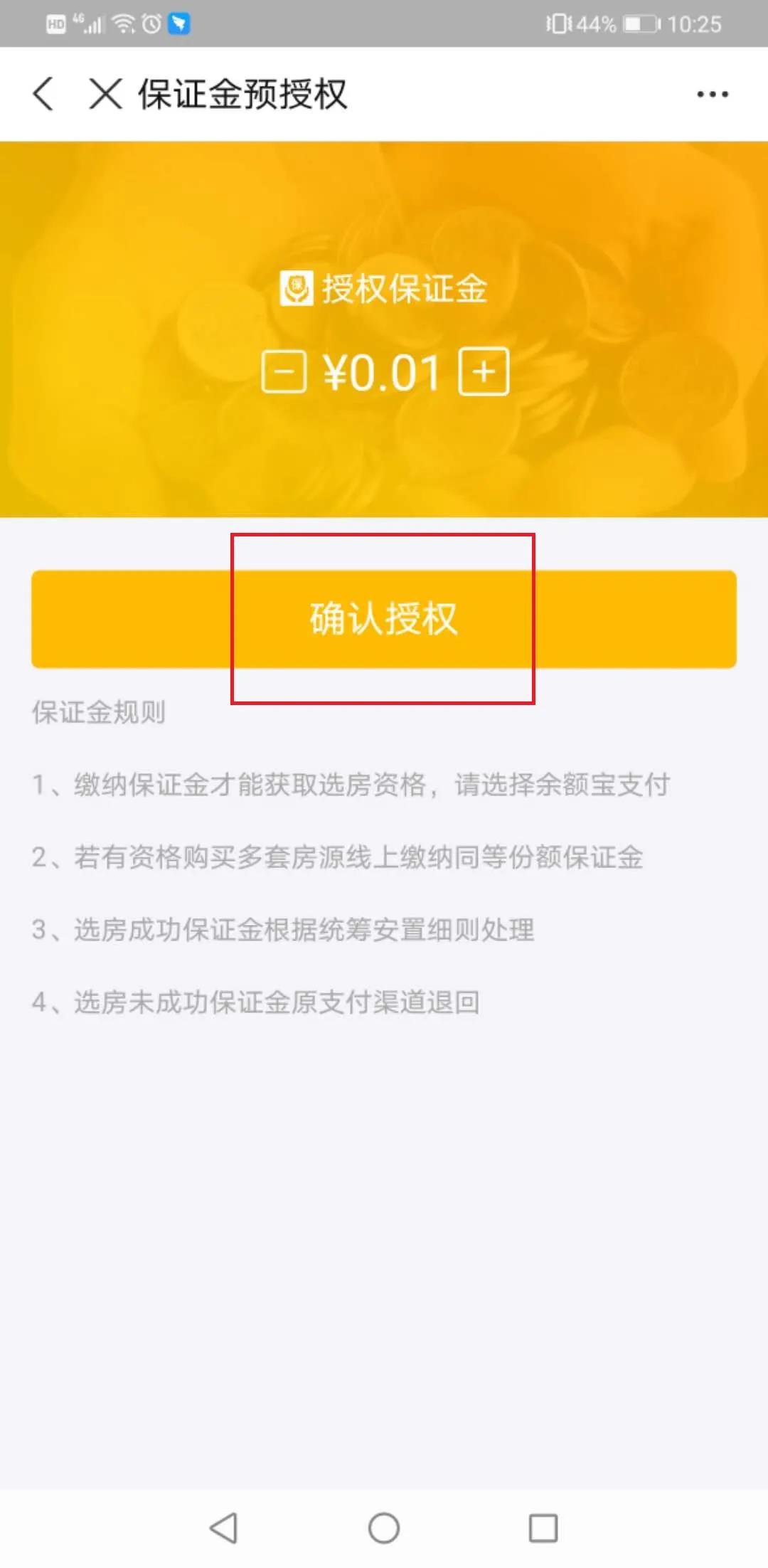
8、支付保证金(建议使用余额宝,冻结期间仍可享受收益)

9、阅读并同意协议,开始选房
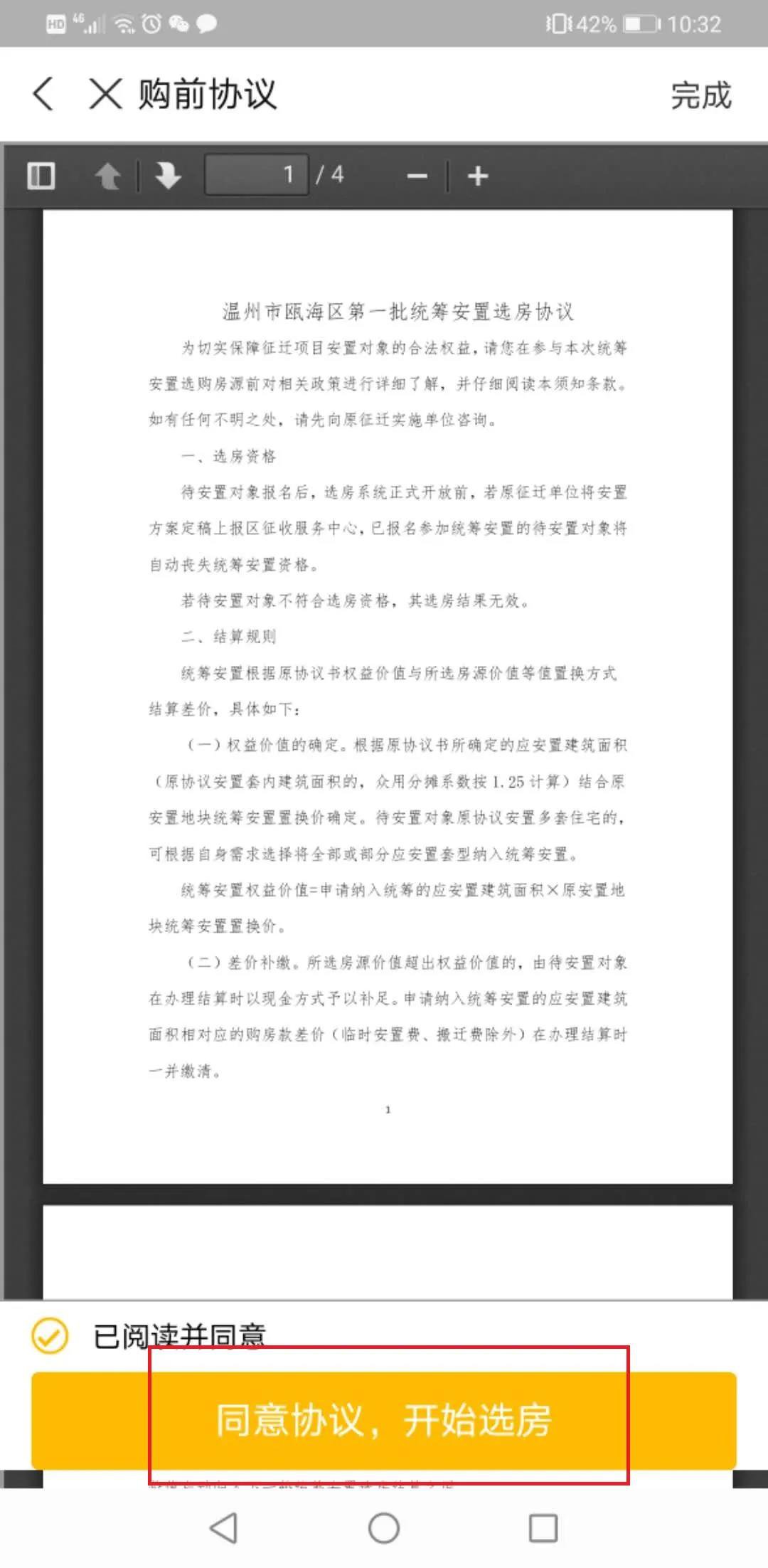
10、进入单项目查看房源信息,并点击选房
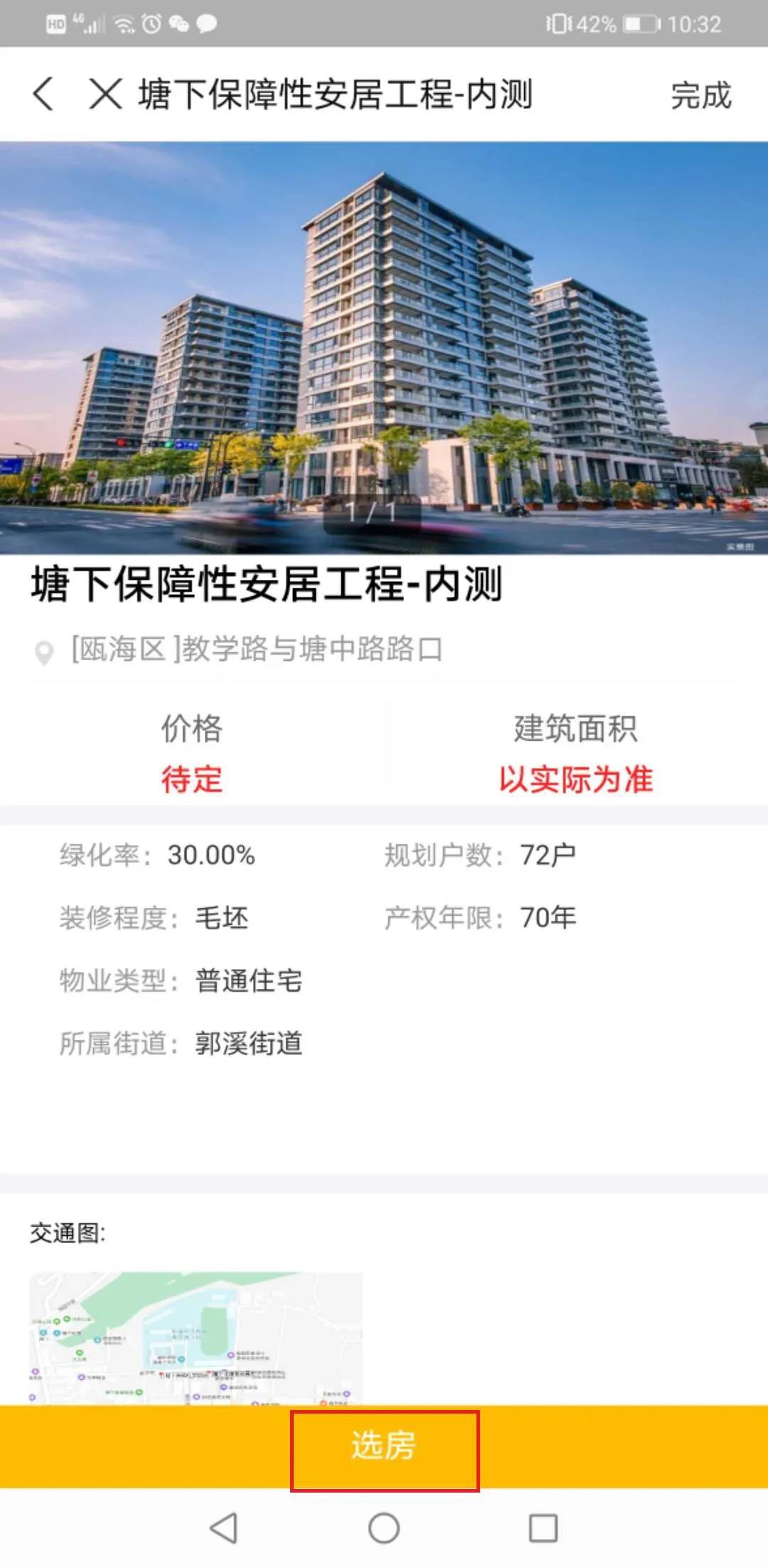
11、查看具体房源信息

12、点击意向房源进行收藏,可收藏多套
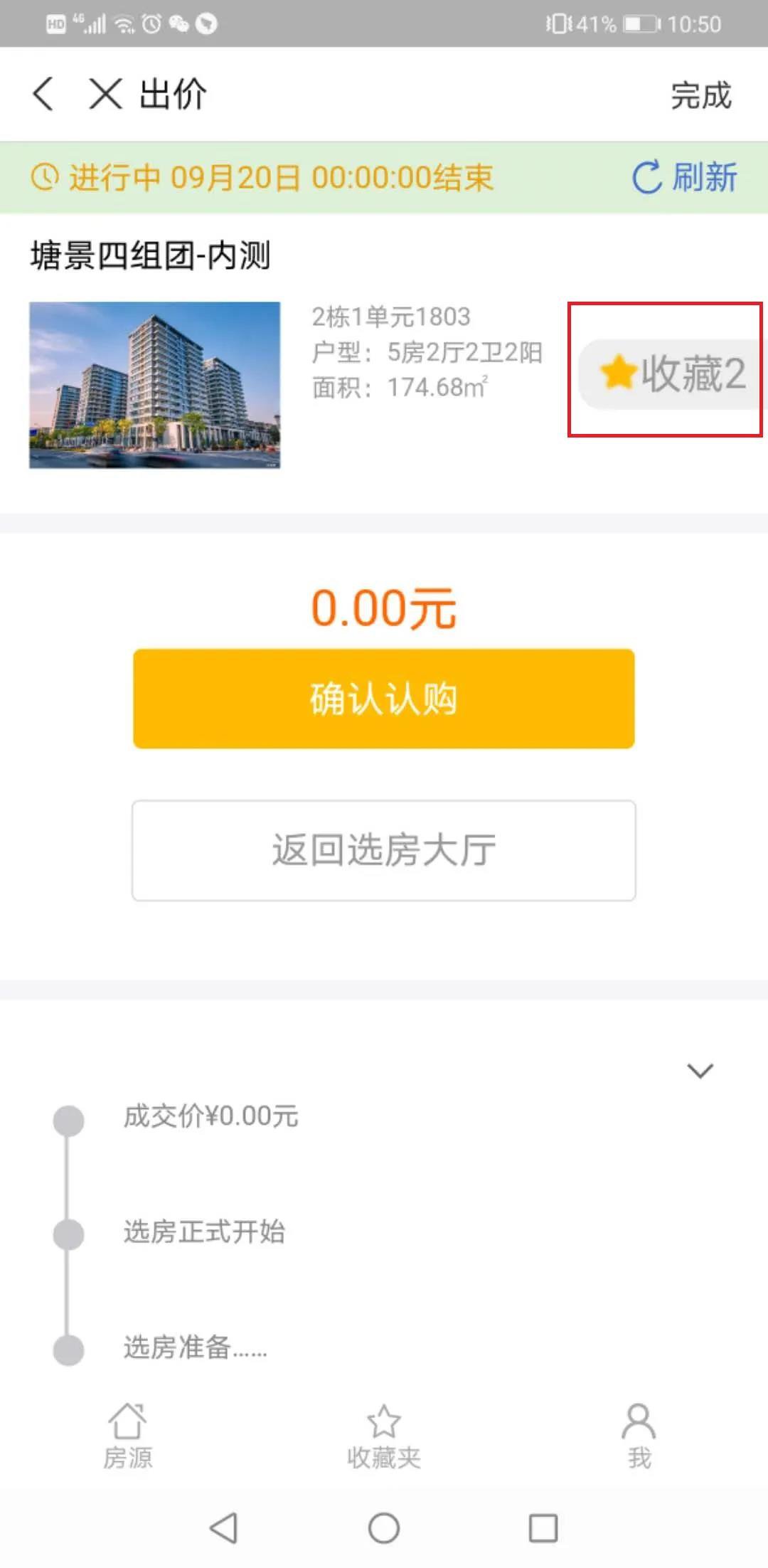
13、查看收藏列表

14、选择意向房源进入确认认购界面

15、再次确认房源,点击确定

16、认购成功

17、查看订单信息

18、凭订单至线下办理结算手续






