
很多时候不想被别人打扰的时候,可以打开免打扰模式,那荣耀magic3怎么设置免打扰?一起来看看吧~
荣耀magic3怎么设置免打扰?
1、在手机设置菜单中点击【声音和振动】。

2、点击【免打扰】。

3、可选择【立即开启】或【定时开启】,若设置定时开启,需设定开启和结束时间。
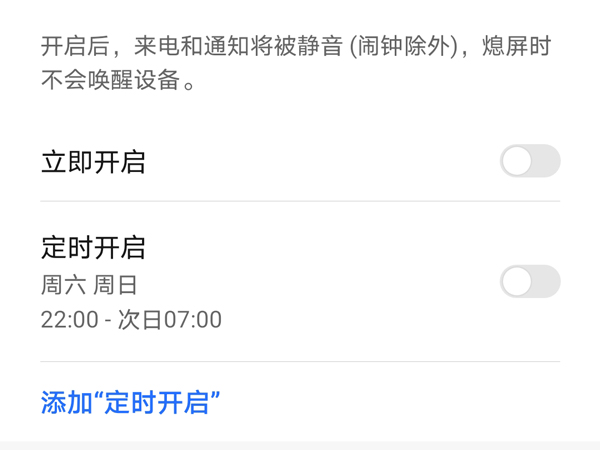
本文以荣耀magic3为例适用于Magic UI 5.0系统
数码科技2022-03-02 05:52:54未知

很多时候不想被别人打扰的时候,可以打开免打扰模式,那荣耀magic3怎么设置免打扰?一起来看看吧~
1、在手机设置菜单中点击【声音和振动】。

2、点击【免打扰】。

3、可选择【立即开启】或【定时开启】,若设置定时开启,需设定开启和结束时间。
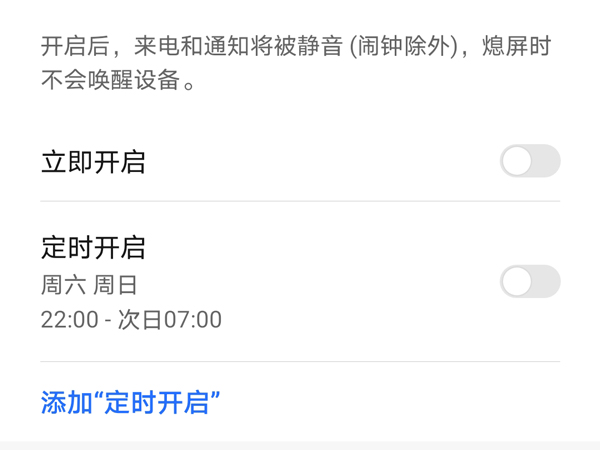
本文以荣耀magic3为例适用于Magic UI 5.0系统
荣耀magic3pro怎么隐藏应用
荣耀magic3pro怎么设置返回键