
联想最近上线发售了一款智能手表—联想智能手表watch9,这款产品可能是很多粉丝期待已久的了。而很多用户订购之后回去可能有些问题不会使用,比如联想智能手表watch9的使用方法。接下来小编给大家带来相关设置教程。
步骤
1.首先在要在手机上下载联想手表app,与手表进行蓝牙配对连接
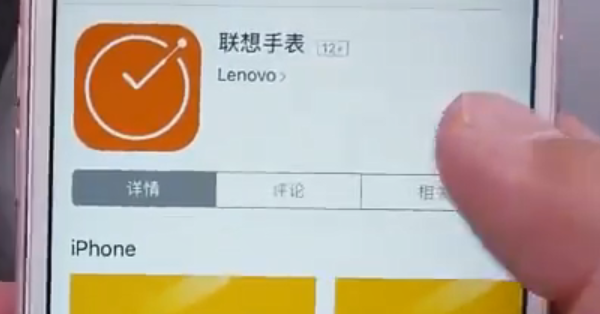
2.可以在手机App上点标准时间,这样手表就可以自动校准时间

3.可以设置来电、短信震动提醒。

4.拍照的话就是,在手表App中,短按或是摇动手表,

5.短按两次侧面按钮就可以快速找到手机的位置

6.还可以支持计步,坐久提醒,睡眠的监测等等。

总结:





