
联想z5pro跟其他联想手机一样,都是自带红包提醒功能的,有朋友找不到在哪里开启,可以参考下面为大家带来的设置教程。
联想z5pro怎么设置红包提醒
1、在【待机界面】点击【设置】。

2、点击【应用和通知】。

3、点击【通知管理】。
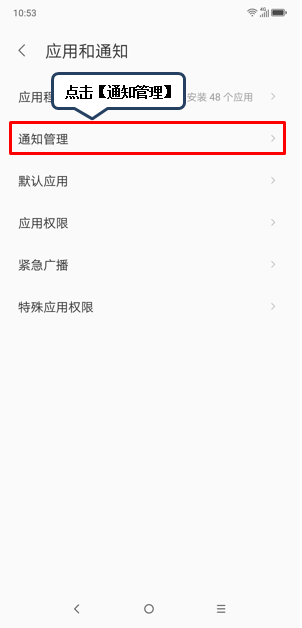
4、点击【红包助手】,点击【红包提醒】、【红包提示音】右侧开关,亮色为开启。
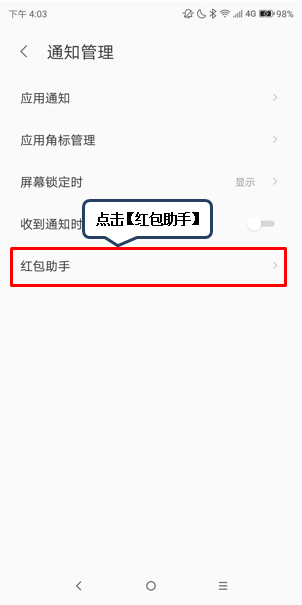
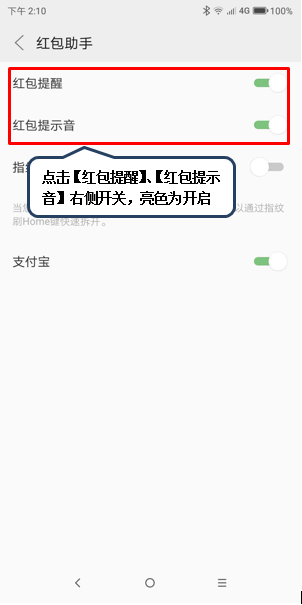
5、点击【指纹抢红包】右侧开关,亮色为开启,即可通过指纹刷【Home】键快速拆开。
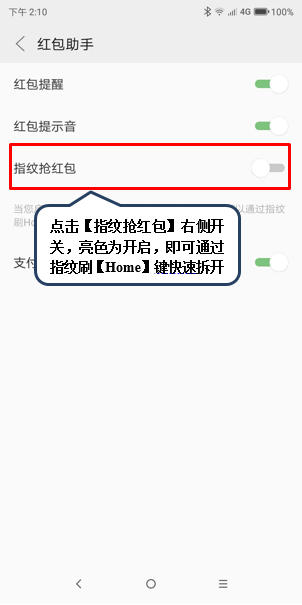
以上就是小编给大家带来的关于“联想z5pro怎么设置红包提醒”的全部内容了,更多智能手机资讯欢迎关注(m.znj.com)!





