
当耳机设备出现连接失败或者耳机没有声音的时候,就需要进行重置操作,那苹果蓝牙耳机怎么重置的呢,让我们一起来看看吧~
苹果蓝牙耳机怎么重置
一、通过iPhone手机端重置AirPods Pro
1. 在手机设置中点击【蓝牙】。

2、点击设备其右侧的 【i】图标。
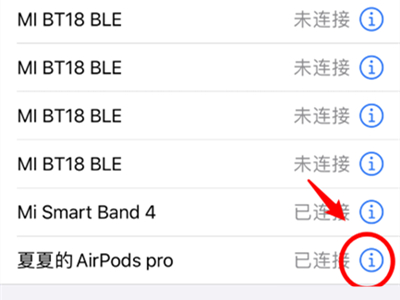
3、点击【忽略此设备】即可。

二、通过AirPods Pro重置键重置
打开盒盖,按住充电盒背面的设置按钮约 15 秒,直到状态指示灯呈琥珀色闪烁,然后呈白色闪烁。

本文以AirPods Pro&&iphone11为例适用于ios14系统
以上就是小编为大家带来“苹果蓝牙耳机怎么重置”的全部内容,更多智能资讯请关注智能家!





