
在进行电话会议或者需要保存通话语音证据的时候,可以直接用手机的通话录音功能,联想z5pro通话录音操作非常简单,下面是详细的操作步骤。
联想z5pro怎么通话录音
1、在进行通话的时候,直接在通话界面点击【录音】开始录音。
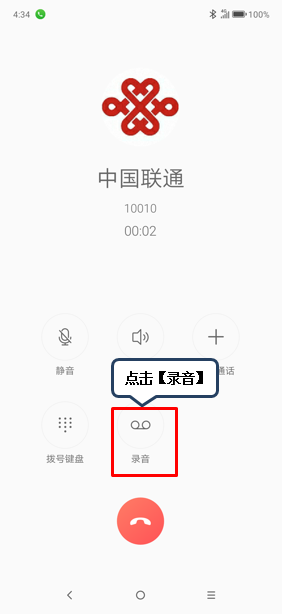
2、再次点击【录音】图标即可自动保存。
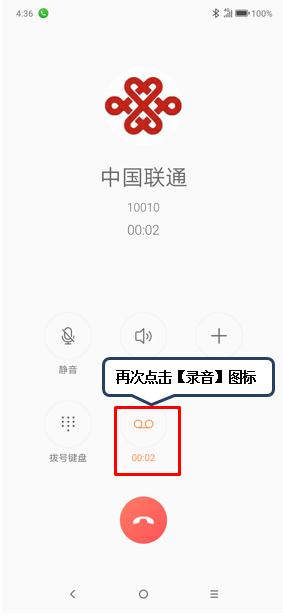
3、点击桌面上的【文件管理】-【手机储存】。


4、点击【Sound_recorder】-【Phone_recorder】即可查看到通话录音文件夹。


以上就是小编给大家带来的关于“联想z5pro怎么通话录音”的全部内容了,更多智能手机资讯欢迎关注(m.znj.com)!





