
华为上线发售了一款智能手表—华为手环B3时尚版,这款产品可能是很多粉丝期待已久的了。而很多用户订购之后回去可能有些问题不会使用,比如怎么心率测量。接下来小编给大家介绍
步骤
1.静止状态下,舒适佩戴手环。

2.主表盘页面上下滑动,选择心率。

3.点击心率,启动单次心率测量,查看您的当前心率。

4.单次心率测量持续时长约45s左右,每3s更新一个心率值。

5.测量过程中,您可以点击侧按键或右滑屏幕结束当前测量
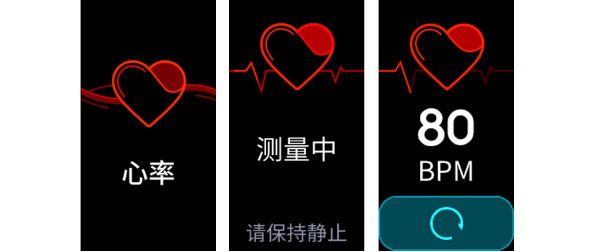
总结
以上就是小编给大家介绍的关于华为手环B3时尚版怎么心率测量的一些介绍,希望可以帮助到大家更多精彩资讯请关注(www.znj.com)!





