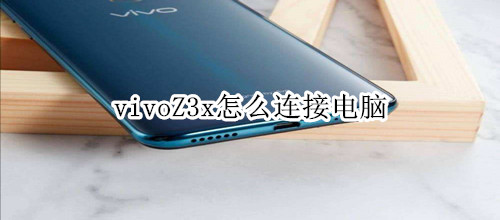
vivoz3x手机可以通过vivo手机助手在电脑端连接手机,插上数据线之后还需要进行设置,那么vivoz3x怎么连接电脑呢?下面小编就教大家vivoz3x连接电脑的方法。

vivoZ3x怎么连接电脑
第一步:首先打开vivoz3x手机,在手机桌面找到【设置】选项点击打开。

第二步:点击进入设置界面之后,找到【更多设置】选项,点击打开。

第三步:在更多设置界面,找到【关于手机】功能选项,点击打开。

第四步:进入关于手机界面之后,找到【软件版本号】连续点击7次,会提示您已处于开发者选项。

第五步:返回上一级菜单,找到【开发者选项】点击进入。

第六步:下拉找到【USB调试】,打开该选项之后,使用数据线连接电脑,即可自动连接手机。

以上就是小编为大家带来的vivoZ3x怎么连接电脑的方法,了解更多智能资讯尽在!





