
之前使用vivoS1pro的时候,将其中的负一屏打开了,如今想要关闭,你们晓得关闭的方法吗?在这里就为你们带来了vivoS1pro中将负一屏关掉的具体操作方法

vivoS1pro怎么将负一屏关掉
1、点击【设置】进入,点击打开设置菜单下的【锁屏、桌面与壁纸】, 我们点击打开【桌面设置】。
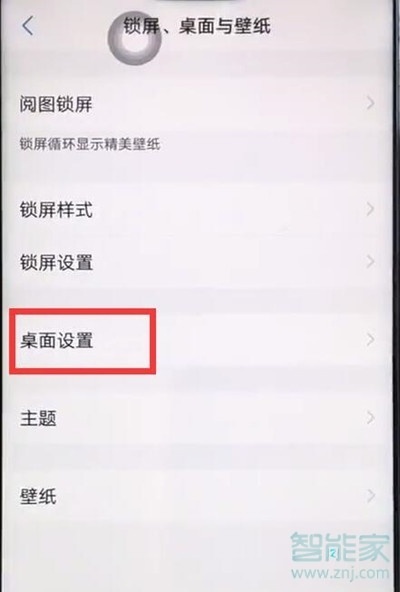
2、点击关闭【智慧桌面】的开关即可
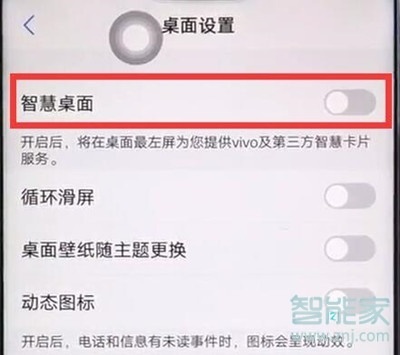
以上就是小编为大家带来的vivoS1pro怎么将负一屏关掉的方法,了解更多智能资讯尽在!
数码科技2022-03-31 13:57:58未知

之前使用vivoS1pro的时候,将其中的负一屏打开了,如今想要关闭,你们晓得关闭的方法吗?在这里就为你们带来了vivoS1pro中将负一屏关掉的具体操作方法

1、点击【设置】进入,点击打开设置菜单下的【锁屏、桌面与壁纸】, 我们点击打开【桌面设置】。
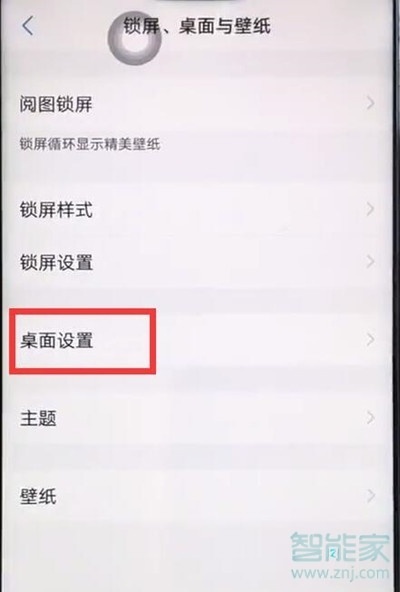
2、点击关闭【智慧桌面】的开关即可
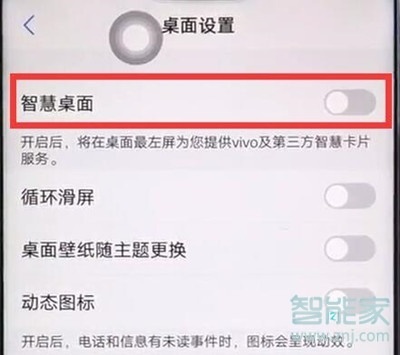
以上就是小编为大家带来的vivoS1pro怎么将负一屏关掉的方法,了解更多智能资讯尽在!
酷狗x5耳机怎么连接安卓手机
酷狗x5耳机怎么看剩余电量