
手机软件有消息提醒的时候,往往会在软件图标上有红点提示,微信是最常使用的软件一直,红点可能会给一些朋友带来困扰,这里跟着小编了解一下魅族16thplus怎么关掉微信的红点提醒吧。

魅族16thplus怎么关掉微信红点提醒
1.点亮手机的屏幕,找到并点击手机设置图标,打开设置菜单。

2.在手机设置菜单中找到并点击通知和状态栏选项。
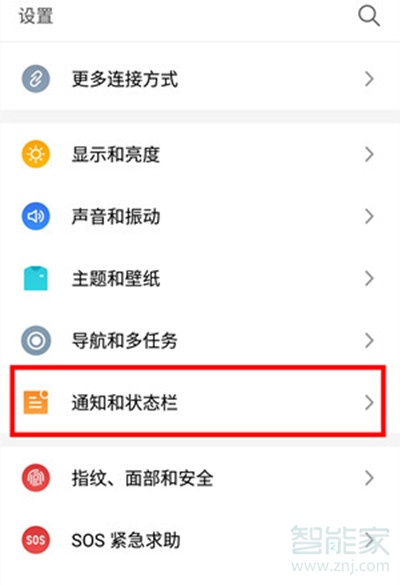
3.在通知管理菜单中找到并点击智能通知管理。

4.在应用通知管理中找到并点击微信。

5.在权限中找到并将桌面图标红点选项设置为关闭即可,反之将开关打开即可恢复微信的红点提示。

以上就是小编为大家带来的魅族16thplus怎么关掉微信红点提醒的方法,了解更多智能资讯尽在!





