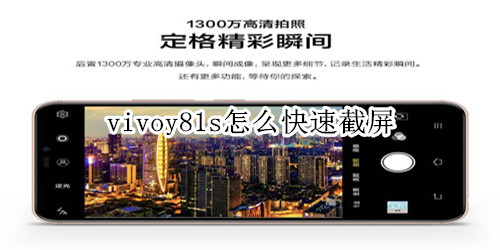
国产手机中,vivo一直是大牌一样的存在。也有越来越多的人选择vivo手机,在手机的功能里,我们最常用的就是截屏了,vivoy81s如何方便快捷的截屏呢,和小编一起来看看吧!

vivoy81s怎么快速截屏
方法一:打vivoy81s手机需要截取屏幕的页面,用手指同时按住机身右侧的【电源键】和【音量“-”键】,当看到闪屏或听到咔的一声,就说明已经对当前屏幕内容进行截图了。

方法二:vivoy81s自带三指截屏操作,是默认开启的,只需要在截屏的界面,同时使用三个手指从手机底部向上滑动即可截屏。

方法三:超级截屏打开vivoy81s手机需要截取屏幕的页面,然后然后从屏幕底部向上滑,打开底部快捷键菜单,找到【超级截屏】图标并点击,之后会弹出来一个小圆圈,如下图所示

以上就是小编为大家带来的vivoy81s怎么快速截屏的方法,了解更多智能资讯尽在!





