
桌面上的应用图标一般是一个一个紧挨着的,想要拖成什么形状都不行,也不能随自己放置!小编为大家带来关闭这个应用图标自动补齐的方法。

荣耀8x桌面图标对齐怎么关闭?
1、首先我们在荣耀8x手机屏幕的空白处长按,直到手机进入桌面编辑的页面,

2、进入如下桌面编辑的页面后,点击右下角的【设置】,

3、在桌面设置的页面,我们点击关闭【自动对齐】的开关即可关闭应用图标自动对齐,打开即可在我们拖走或删除一个应用图标时旁边的图标自动补齐空位~
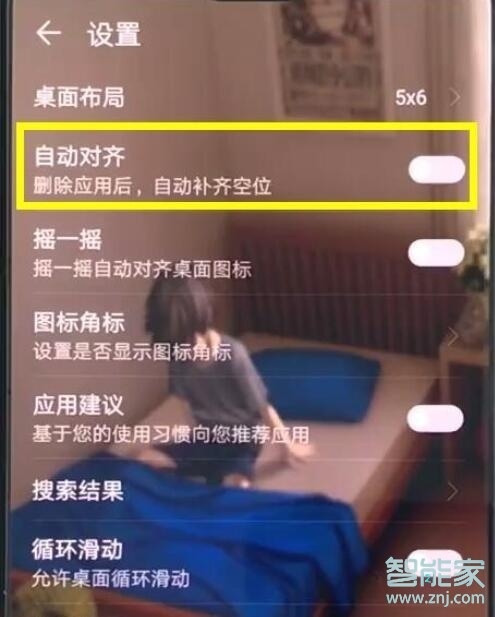
以上就是小编为大家带来的荣耀8x桌面图标对齐怎么关闭操作方法,了解更多智能资讯尽在!





