
有的朋友流量数据到了月底都用不完,有的月中就用完了,只能眼巴巴让朋友开个人热点来用了!接下来小编为大家带来开启个人热点的方法。

华为mate20x怎么分享热点?
1、打开华为mate20x桌面,点击【设置】,

2、点击打开【无线和网络】,
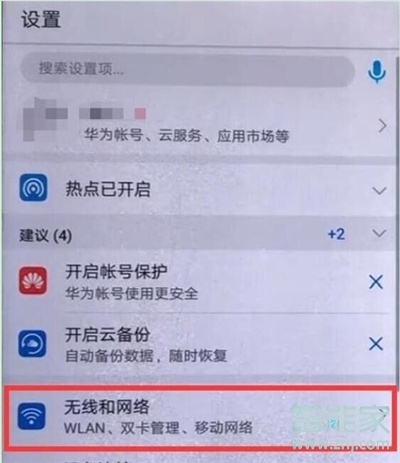
3、然后点击打开【移动网络共享】,
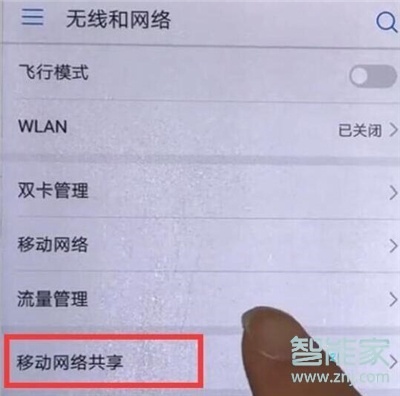
4、点击【便携式WLAN热点】,
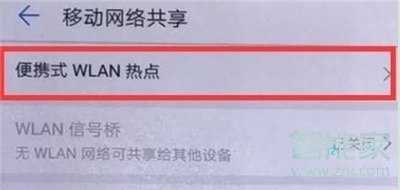
5、打开第一栏设备名称右边的热点开关即可打开热点。

谨慎起见,点击上图中的【配置WLAN热点】来对密码进行修改,修改好之后点击右下角的【保存】,防止我们的流量被不熟的人盗用哦!

以上就是小编为大家带来的华为mate20x怎么分享热点操作方法,更多智能资讯请关注!





