
手机一来消息就震动,烦不胜烦,其实是你开了震动模式,下面教大家vivoy81s怎么关闭通知震动的两种方式

vivoy81s怎么关闭振动通知
1、上滑调出快捷栏。
2、关闭振动模式即可。

方法二、设置软件通知提醒功能,可以查看是哪个程序的通知,可以将振动提醒关闭即可,
1、如:微信消息通知振动,可以进入微信。

2、点击“我”。
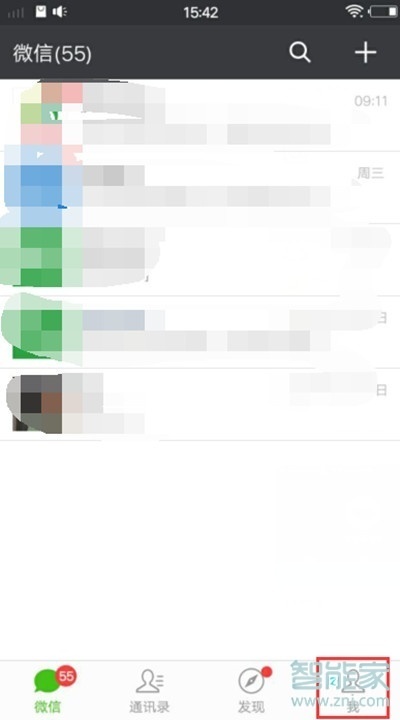
3、设置。

4、新消息提示。

5、关闭“振动”关闭即可。

以上就是小编为大家带来的vivoy81s怎么关闭振动通知的方法,了解更多智能资讯尽在!





