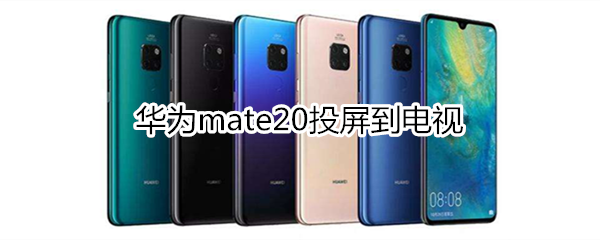
手机上找到了好看的大片,想在电视上看,我们可以通过投屏来实现这个操作,小编为大家带来具体的操作方法。

华为mate20怎么投屏到电视?
首先把华为mate20和电视连接上同一个局域网(使用同一个网络、WIFI ),打开电视或者机顶盒,然后我们再进行投屏:
1、在电视桌面找到Miracast,或在系统设置里找到并点击打开Miracast选项,

2、电视屏幕上会出现Miracast等待连接状态,查看下图方框里的“设备名称”,
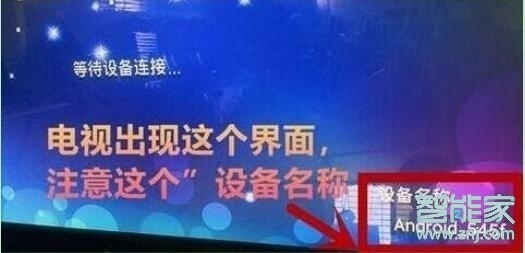
3、接下来在手机上进行操作,从手机屏幕上方下拉通知栏,点击【无线投屏】,
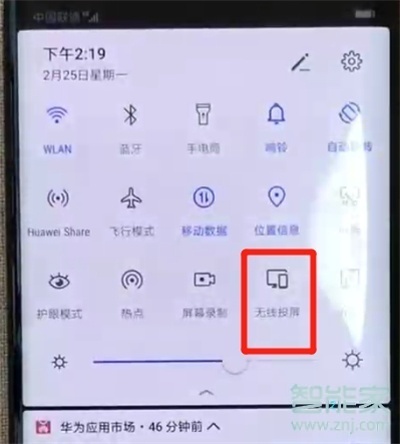
4、在弹出的选项框中点击选择步骤二中看到的电视设备名称,

最后在电视上点击“接受”即可实现无线投屏。
这5家值得收藏]





