
华为mate20pro怎么快捷传文件到电脑?想把手机文件传到电脑上却没带数据线,一个一个传又麻烦,怎么办?小编为大家带来华为mate20pro快捷传文件到电脑的方法。

华为mate20pro怎么快捷传文件到电脑?
1、首先我们把mate20pro手机和电脑连接至同一局域网(非常重要),下拉菜单栏→长按Huawei Share→点击打开【Huawei Share】和【共享至电脑】
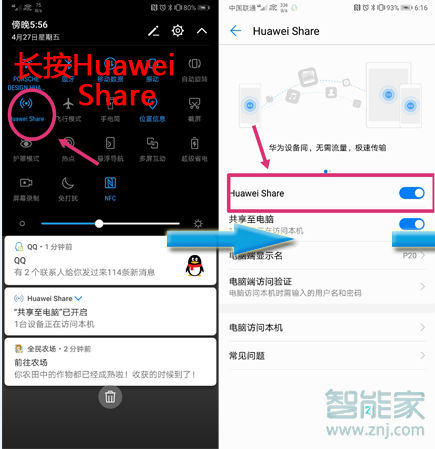
2、更改手机在电脑端显示名,方便在电脑上查找到手机。
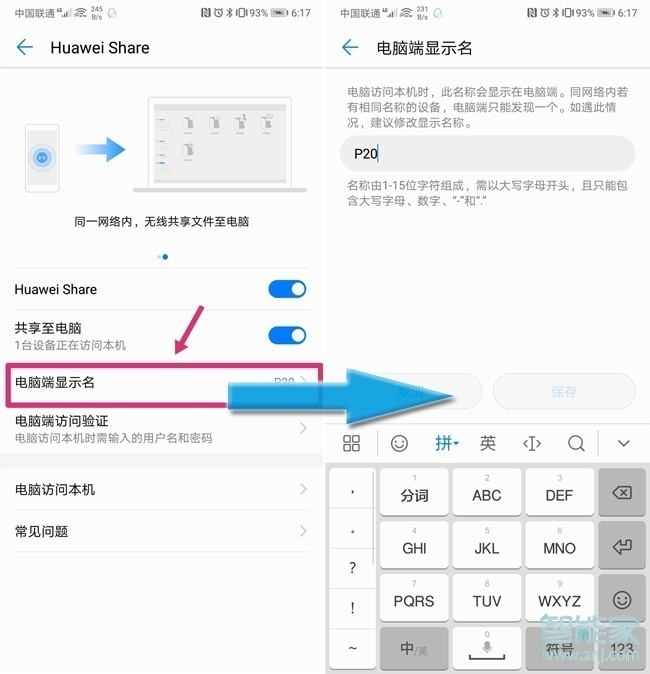
3、更改电脑端访问验证(用户名、密码),这样就可以防止手机里的隐私泄露了。

4、点击进入“此电脑”

5、点击“网络”→找到你自己的设备(在这里我设置为P20),双击进入,输入之前设置好的用户名、密码→确定,然后我们就可以直接访问手机里的文件了。
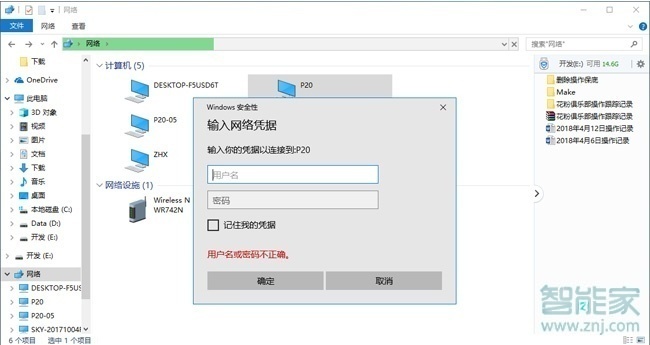
这5家值得收藏]





