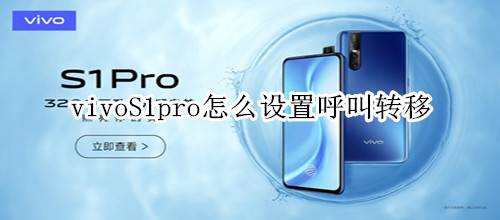
有时候自己的手机不方便接听电话时,可以设置呼叫转移功能,把电话转接到其他设备上。下面为您带来的vivoS1pro怎么设置呼叫转移相关设置教程,赶紧试试吧!

vivoS1pro怎么设置呼叫转移
1、在vivoS1pro手机桌面上点击设置进入。

2、进入设置列表菜单,点击电话选项进入。

3、进入电话界面找到并点击呼叫转移选项,进入下一步操作界面。

4、在呼叫转移界面中进行相关设置即可。

以上就是小编为大家带来的vivoS1pro怎么设置呼叫转移的全部内容了,了解更多智能资讯尽在!





