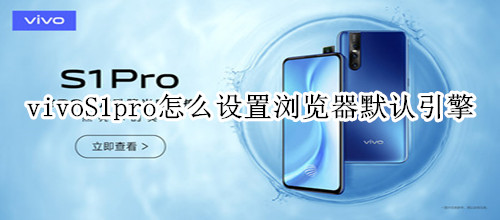
在使用浏览器的时候,每个人使用习惯不一样,喜欢用的搜索引擎也不一样,我们可以把习惯用的设置成默认浏览器引擎,下面是具体的vivoS1pro怎么设置浏览器默认引擎设置教程。

vivoS1pro怎么设置浏览器默认引擎
1.在【待机界面】点击【浏览器】,进入浏览器界面,如图所示。

2.点击【菜单列表】图标,然后点击【设置】,如图所示。

3.点击【搜索引擎】,如图所示。

4.勾选所需的搜索引擎,如图所示。
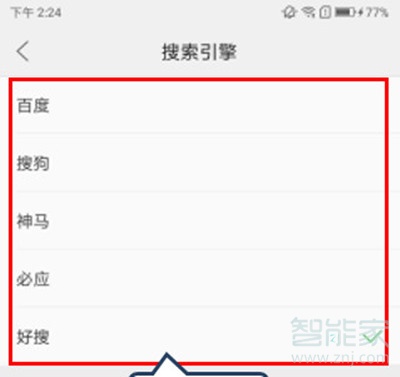
以上就是小编为大家带来的vivoS1pro怎么设置浏览器默认引擎的全部内容了,了解更多智能资讯尽在!





