
夏天来临,温度是一点一点的在升高,我们在玩手机的时候玩的越久,手机温度越高,而手机发热的原因大部分是手机电池的问题,那么vivoy93s怎么测试电池温度呢?接下开一起看看吧。

vivoy93s怎么测试电池温度
1、按电源键亮屏手机,而后按住这个>往上,解锁屏幕。

2、点击这个手机上的商店,如下图。

3、搜索并且安装这个检测电池的APP到手机上,如下图。

4、打开这个APP,如下图。

5、第一次打开了后,点击右上角的跳过,如下图。
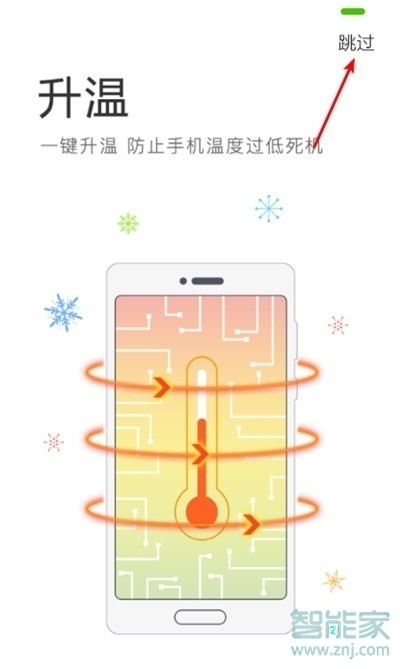
6、这个时候APP就会显示当前手机电池的温度为25°,如下图所示。

7、要检测耗电的情况,则点击APP上的耗电检测,此刻就会从图表里面看到耗电的详细情况了的。


注:本文以vivoy93s手机为例,适用于Funtouch OS9系统。
本文以vivoy93s为例适用于Funtouch OS9系统
以上就是小编为大家带来的vivoy93s怎么测试电池温度的全部内容了,了解更多智能资讯尽在!





