
手机中总会有各种各样的重要信息或者文件,这些东西对我们很重要,这时候最好的办法就是备份数据,防止丢失,那么vivoZ3x怎么备份数据呢?接下来一起看看吧

vivoZ3x怎么备份数据
1、进入桌面,点击【设置】图标。

2、进入设置界面之后,点击【更多设置】。

3、点击【备份与重置】。
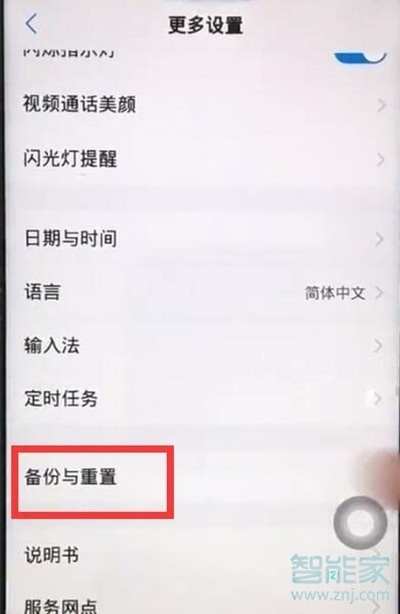
4、点击【备份数据】选项。
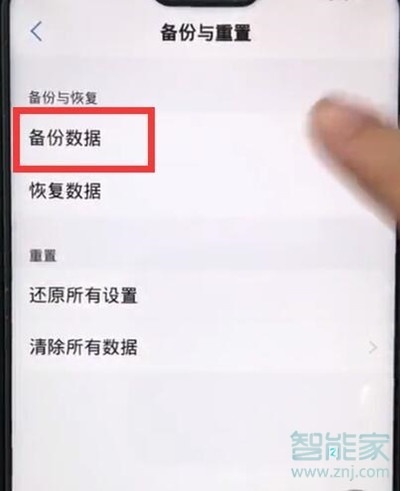
5、选择想要备份的内容。

6、点击【自动同步】右边的按钮开启即可。

以上就是小编为大家带来的vivoZ3x怎么备份数据的全部内容了,了解更多智能资讯尽在!





