
华为麦芒8怎么设置访客模式?手机里的隐私很多,为了防止被别人看到我们可以设置访客模式,小编为大家带来设置方法。

华为麦芒8怎么设置访客模式
1、首先点击打开华为麦芒8手机桌面的【设置】,

2、下拉找到并点击【用户和帐户】,
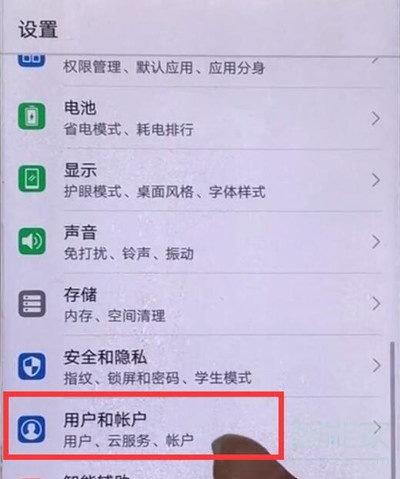
3、点击进入【 用户】,
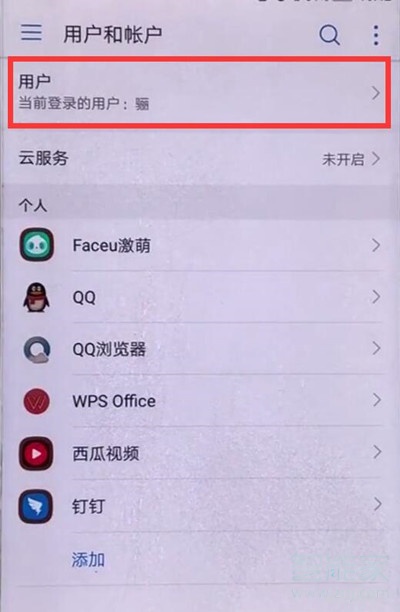
4、点击【添加访客】,
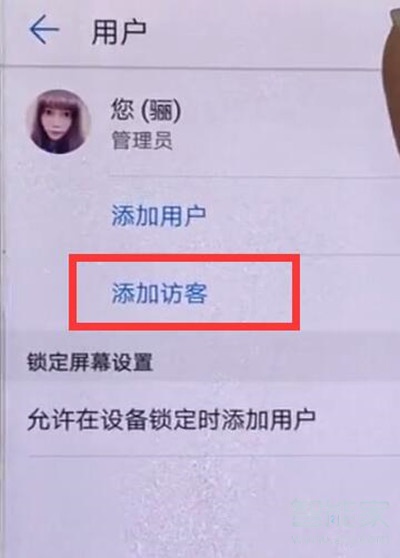
5、在弹出的提示中点击【添加】,输入用户名和密码之后,即可创建一个访客用户。之后想要切换或者关闭删除访客用户的话,同样打开【设置】>【用户和帐户】> 【用户】,然后点击【访客】即可。
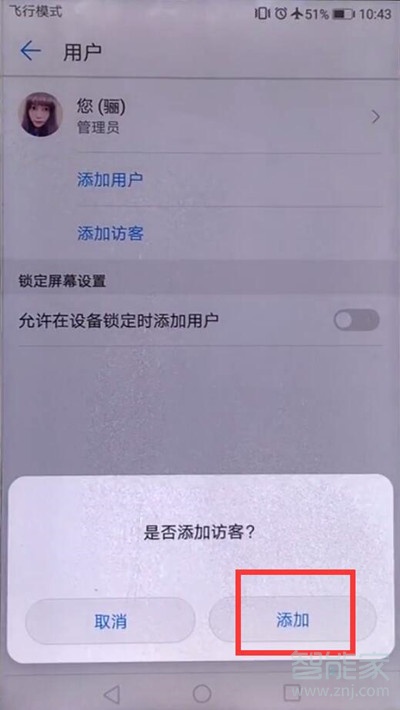
以上就是小编为大家带来的华为麦芒8怎么设置访客模式的全部内容了,了解更多智能资讯尽在!





