
天猫精灵不同于传统音箱,也不同于iPad平板电脑,让家庭娱乐和智能交互进入到一个新阶段。那天猫精灵音响怎么连接手机?一起来看看吧~
天猫精灵音响怎么连接手机?
1、点击天猫精灵app左下角【精灵家】,点击右上角【+】。

2、点击【添加设备】
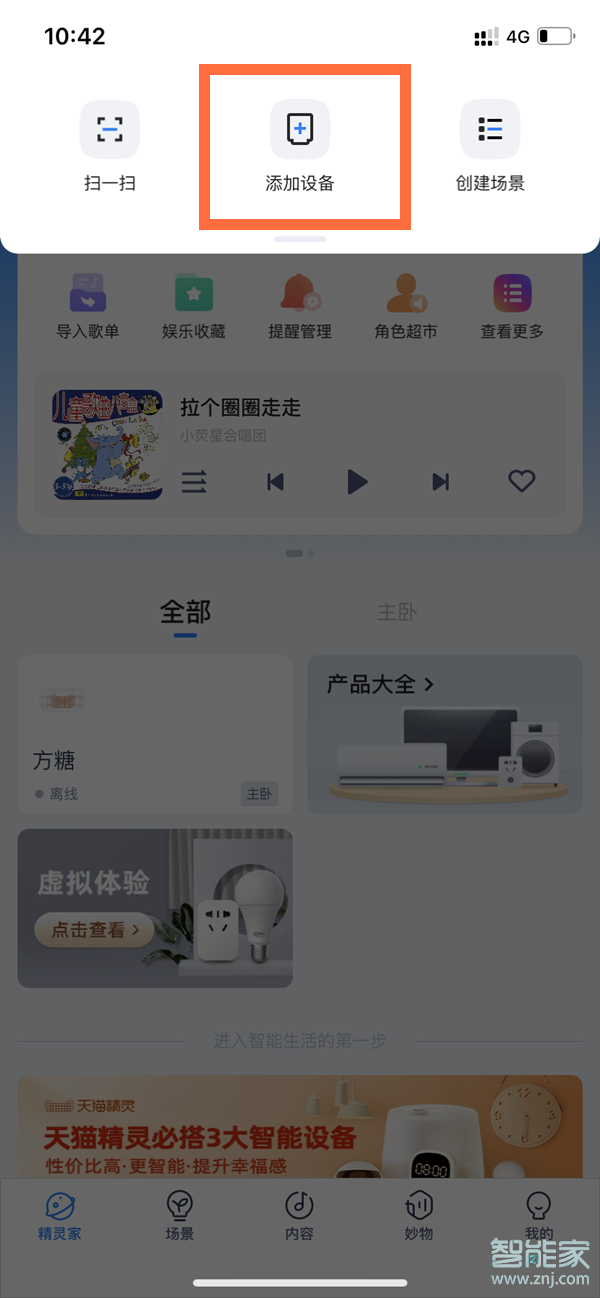
3、选择对应的精灵型,选择wifi并输入密码等待连接即可。


本文以天猫精灵方糖&&iphone11为例适用于IOS14.4系统天猫精灵V5.7.0版本
数码科技2022-03-01 00:02:56未知

天猫精灵不同于传统音箱,也不同于iPad平板电脑,让家庭娱乐和智能交互进入到一个新阶段。那天猫精灵音响怎么连接手机?一起来看看吧~
1、点击天猫精灵app左下角【精灵家】,点击右上角【+】。

2、点击【添加设备】
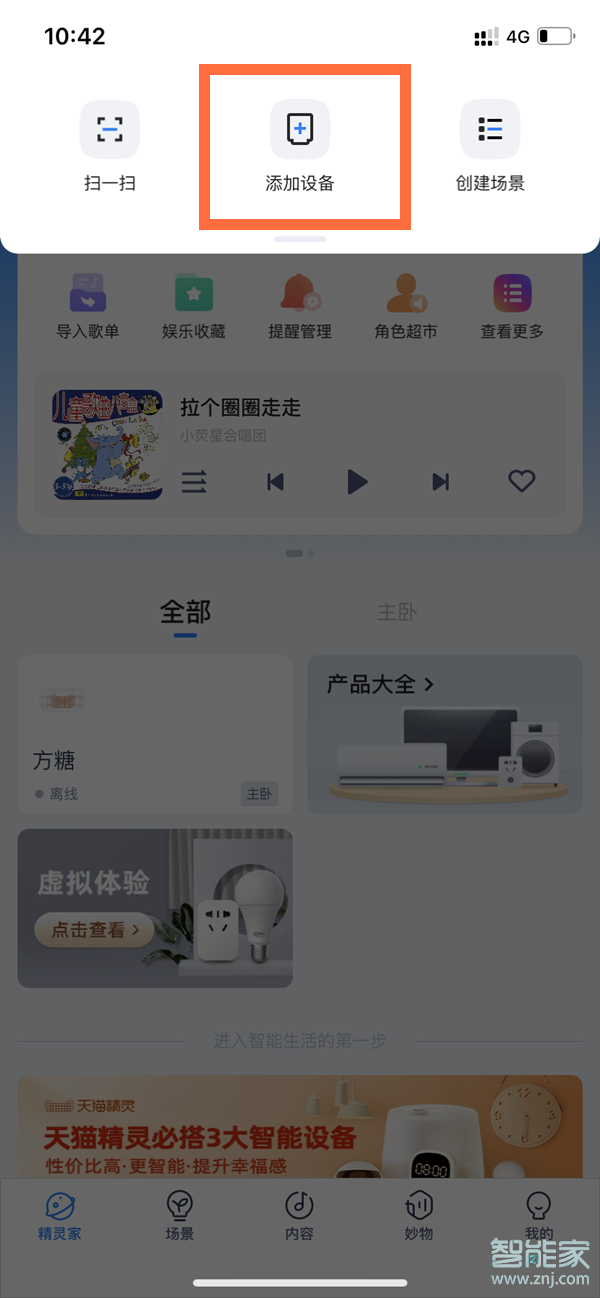
3、选择对应的精灵型,选择wifi并输入密码等待连接即可。


本文以天猫精灵方糖&&iphone11为例适用于IOS14.4系统天猫精灵V5.7.0版本
win11怎么把我的电脑放桌面