
华为nova5pro怎么设置闹钟?点击进入华为nova5pro桌面上的【时钟】-【闹钟】,进入闹钟页面后点击下面的“+”号进行设置,小编为大家带来华为nova5pro闹钟在哪。

华为nova5pro怎么设置闹钟?
1、在手机桌面上找到并点击进入【时钟】,没有移动过的话,手机默认是会在实用工具文件夹里,

2、点击左上角的【闹钟】,切换至闹钟页面后,再点击下面的“+”号,
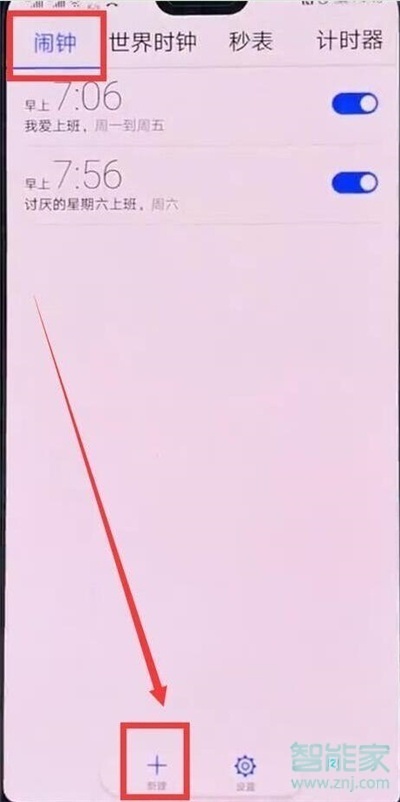
3、接下来我们只要设置好闹钟时间,选择重复时间和铃声,再点击右上角的勾即可完成设置。

以上就是小编为大家带来的华为nova5pro怎么设置闹钟操作方法,更多智能资讯请关注(m.znj.com)!





