
华为mate20pro怎么打开手电筒?在手机桌面上找到【手电筒】,点击进入【手电筒】即可打开,小编为大家带来华为mate20pro手电筒快捷开关在哪。

华为mate20闪光灯开启
方法一、在手机桌面上找到【手电筒】,手机默认会放在实用工具文件夹里,点击进入【手电筒】,即可打开手电筒,

点击中间的按钮可以关闭手电筒。
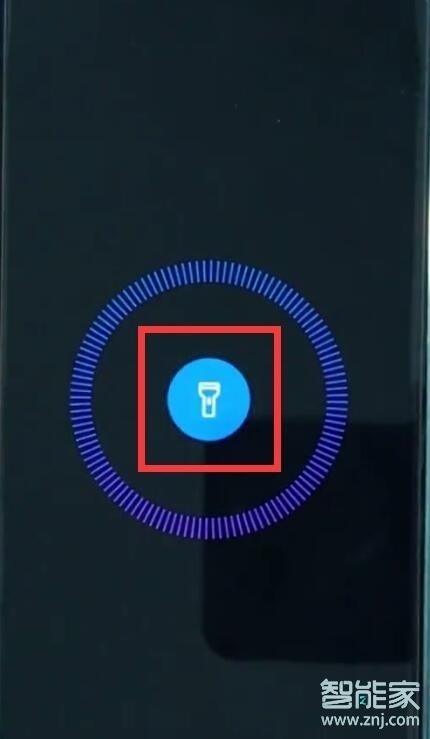
方法二、从手机屏幕顶端下拉,呼出控制中心,找到并点亮【手电筒】图标即可打开手电筒,再次点击即可关闭手电筒。

编辑推荐:
[你见过哪些炫酷的华为mate20/pro手机壳]
[高颜值安卓手机壳店铺推荐!这5家值得收藏]





