
华为p30pro怎么设置跑马灯?跑马灯给人一种非常酷炫的感觉,那华为p30pro怎么设置呢?可以设置桌面、通知、来电等跑马灯,下面小编以微信为例,给大家介绍一下设置跑马灯。

华为p30pro跑马灯怎么设置?
1、首先让我们打开手机里面的这个商店。

2、打开商店之后,我们搜索【曲面闪光】。

3、然后点击安装。

4、然后在桌面找到并打开【曲面闪光】。

5、点击【通知闪光】下面的开关。

6、接着就是要设置权限,点第一个【去设置】。

7、然后打开【曲面闪光】后面的开关。
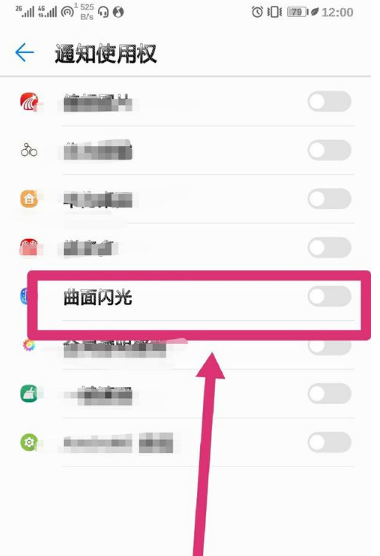
8、选择【允许】。
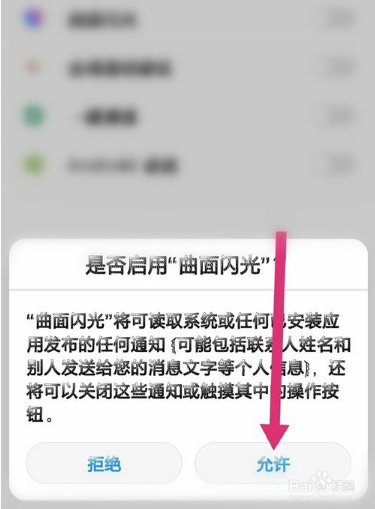
9、然后点第二个【去设置】。

10、然后打开后面的开关。

11、两个权限设置完后,点击【下一步】。

12、最后在微信后面的开关打上对勾就设置好了。
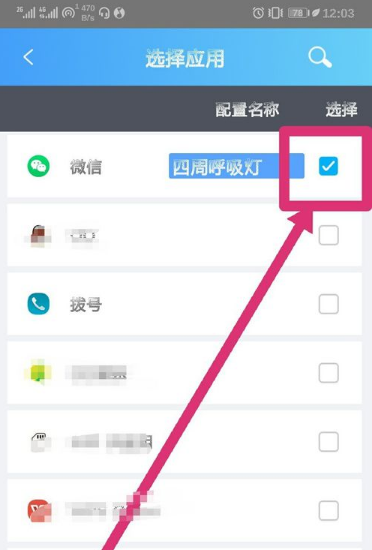
以上就是小编为大家带来华为p30pro怎么设置跑马灯的全部内容,更多智能资讯请关注(m.znj.com)!





