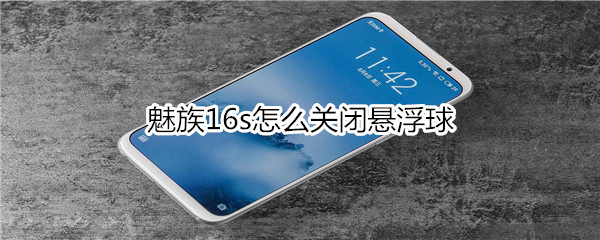
魅族16s是一款全面屏手机,悬浮球按钮确实很有用,可以来进行返回、切换多任务等快捷操作,也有人不需要,那么怎么关闭悬浮球呢,小编来告诉大家。
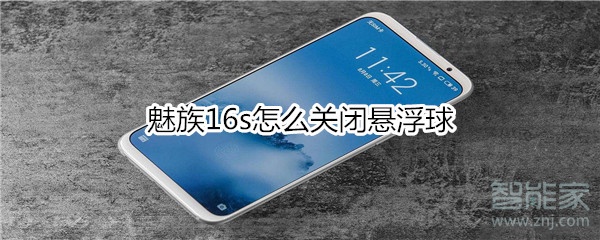
魅族16s怎么关闭悬浮球?
1、在桌面找到【设置】图标,点击进入。

2、进入设置界面后,找到【辅助功能】点击进入。
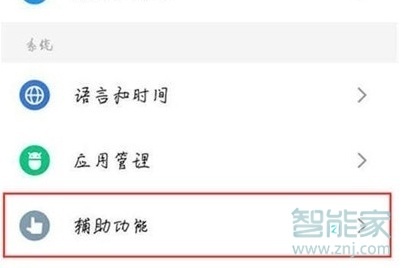
3、点击【悬浮球】选项。

4、点击后面的开关按钮即可。

最简洁方便快捷的办法就是下拉状态栏关闭。

以上就是小编为大家带来魅族16s怎么关闭悬浮球的全部内容,更多智能资讯请关注!
数码科技2022-03-22 13:57:35佚名
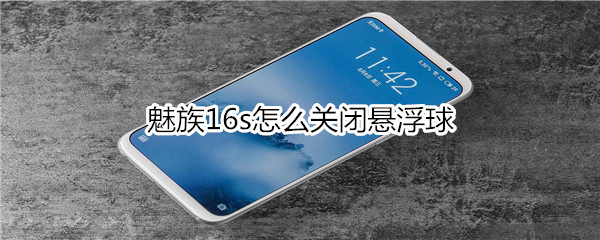
魅族16s是一款全面屏手机,悬浮球按钮确实很有用,可以来进行返回、切换多任务等快捷操作,也有人不需要,那么怎么关闭悬浮球呢,小编来告诉大家。
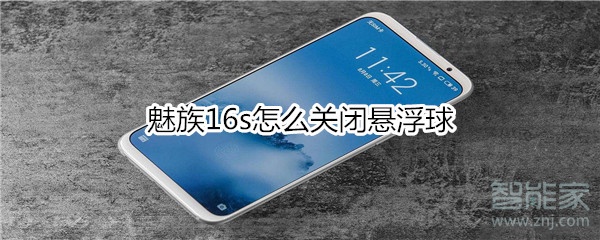
1、在桌面找到【设置】图标,点击进入。

2、进入设置界面后,找到【辅助功能】点击进入。
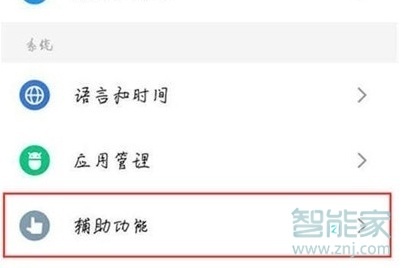
3、点击【悬浮球】选项。

4、点击后面的开关按钮即可。

最简洁方便快捷的办法就是下拉状态栏关闭。

以上就是小编为大家带来魅族16s怎么关闭悬浮球的全部内容,更多智能资讯请关注!
华为nova5iPro虚拟按键怎么设置
华为nova5iPro悬浮球怎么关闭