
私下里拍的照片不想被别人看到,我们可以隐藏手机照片,这样别人在相册里就看不到了,那么华为nova5iPro怎么隐藏照片?下面小编为大家带来具体操作方法。

华为nova5iPro怎么隐藏照片?
1、首先我们进入华为nova5iPro的桌面,点击设置。

2、点击安全和隐私,点击文件保密柜。

3、点击立即启用,点击内部储存,设置保险柜密码。
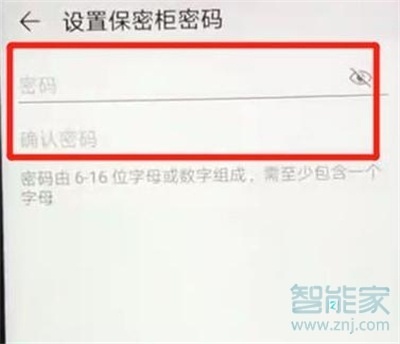
4、然后在确认一遍密码,点击下一步,设置好密保问题,点击完成。
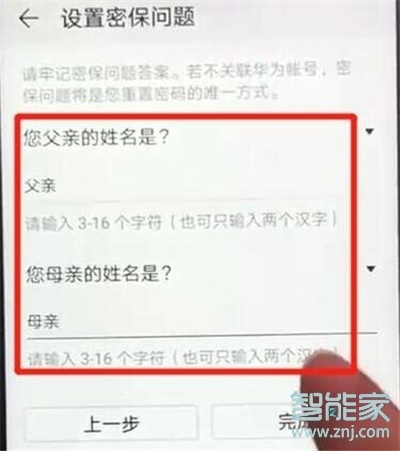
5、点击选择图片。
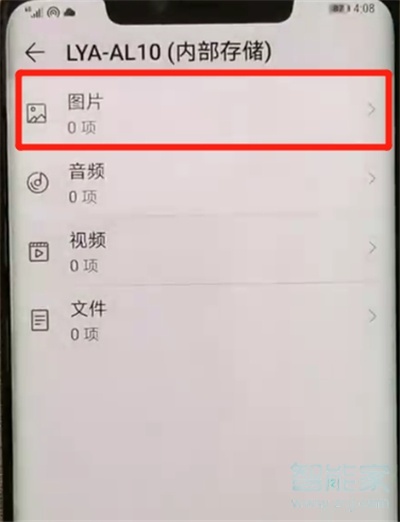
6、点击移入,选择任意一张你想要隐藏的图片,点击移入即可。

以上就是小编为大家带来的华为nova5iPro怎么隐藏照片操作方法,更多智能资讯请关注(m.znj.com)!





