
使用vivoz5手机时,突然出现“安全模式”,要怎么办,如何退出,因此,本篇根据这个问题,介绍以下内容:vivoz5手机怎么退出安全模式,希望可以帮助大家

vivoz5怎么退出安全模式
方法一:
1、长按手机电源键,出现重启页面,点击【重启】

2、重启之后,重新开机,就会退出安全模式了

方法二:
1、打开手机设置,滑动页面,找到并点击【更多设置】如图所示

2、在更多设置,滑动页面,找到并点击【恢复出厂设置】,注意:以防万一重要资料丢失,一定要事先把手机备份资料,再点击“恢复出厂设置”

3、在恢复出厂设置,点击【还原所有设置】
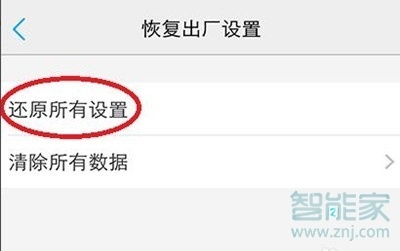
4、如果有锁屏密码,还要输入锁屏密码后,才能进入【还原所有设置】

5、在出现还原所有设置对话框,点击【还原】,然后返回列表,选择【清理所有数据】,再点击【重置手机】

6、【重置手机】成功后,这样就退出安全模式了

以上就是小编为大家带来vivoz5怎么退出安全模式的方法,了解更多智能资讯尽在!





