
iqoopro支持用户在使用某些特定软件时能够分屏,但是在这之前必须要将该应用的消息分屏功能打开。如果您不知道怎么设置的话那就让小编来告诉您吧!

iqoopro怎么设置分屏多任务
1、在桌面找到“设置”并点击进入。

2、往下滑动,找到“分屏多任务”并点击进入。
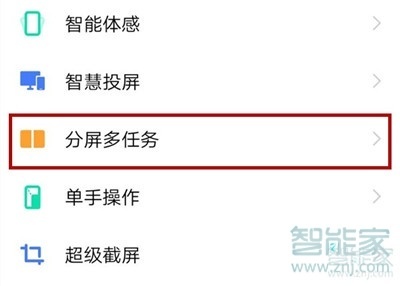
3、点击“消息分屏”。

4、往右滑动按钮,打开消息分屏开关,即可允许该应用分屏。

以上就是小编为大家带来iqoopro怎么设置分屏多任务的方法,了解更多智能资讯尽在!
数码科技2022-03-20 09:00:31佚名

iqoopro支持用户在使用某些特定软件时能够分屏,但是在这之前必须要将该应用的消息分屏功能打开。如果您不知道怎么设置的话那就让小编来告诉您吧!

1、在桌面找到“设置”并点击进入。

2、往下滑动,找到“分屏多任务”并点击进入。
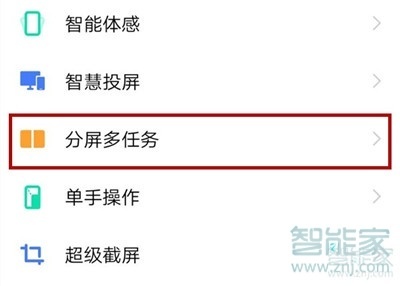
3、点击“消息分屏”。

4、往右滑动按钮,打开消息分屏开关,即可允许该应用分屏。

以上就是小编为大家带来iqoopro怎么设置分屏多任务的方法,了解更多智能资讯尽在!
vivoy91怎么截屏
vivoy91怎么恢复出厂设置