
iqoopro在用户的隐私保护上做得非常出众,有着各种各样的锁屏、解锁方式。不过这款手机有没有访客模式,该怎么设置呢?下面就让小编来告诉您吧!

iqoopro怎么设置访客模式
1、在桌面找到“儿童模式”并点击进入。

2、如果您没有设置锁屏密码的话,在进入儿童模式时需要您设置锁屏密码,按照步骤执行即可。
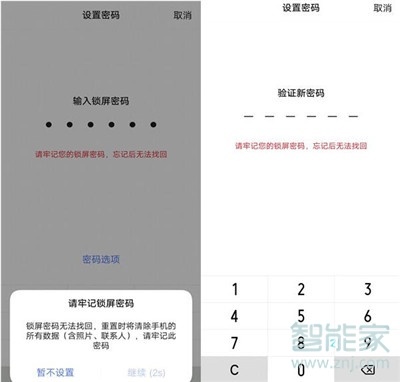
3、然后您可以点击左下角“设置”,然后点击”使用情况“查看儿童模式下的使用情况,或点击“管理应用”往儿童模式中添加或删除应用。

4、如果您想退出儿童模式的话,点击右下角“退出”按键,然后输入锁屏密码即可。
以上就是小编为大家带来iqoopro怎么设置访客模式的方法,了解更多智能资讯尽在!





