
iqoopro支持大多数全屏手机都非常需要的一键锁屏功能,可以让您非常简单地锁定屏幕,防止亮屏误触。如果您还不知道具体怎么操作的话,那就让小编来告诉您吧!

iqoopro怎么一键锁屏
iqoopro一键锁屏功能不需要设置,在手机桌面找到【一键锁屏】程序图标点击一下手机即可锁屏。
具体操作步骤:
1、在手机桌面找到【一键锁屏】程序点击即可。

2、若无法找到【一键锁屏】程序,在屏幕下滑调出全局搜索功能
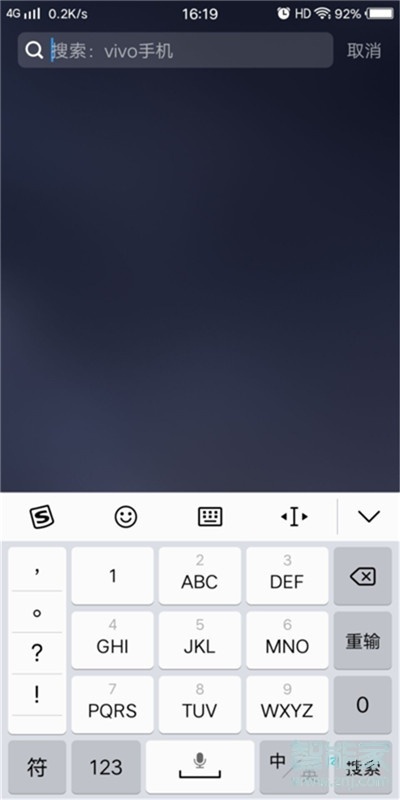
3、输入框输入【一键锁屏】搜索即可

其实您也可以按一下手机的电源键,将手机一键锁屏。
以上就是小编为大家带来iqoopro怎么一键锁屏的方法,了解更多智能资讯尽在!





