
很多手机都有呼叫转移功能,当我们手机没电的时候,可以将电话转接到另一个号码中,那如何设置呼叫转移到别的号码?
如何设置呼叫转移到别的号码?
华为手机呼叫转移设置方法:
1、打开桌面上电话应用,点击右上角更多 ,选择【设置】。
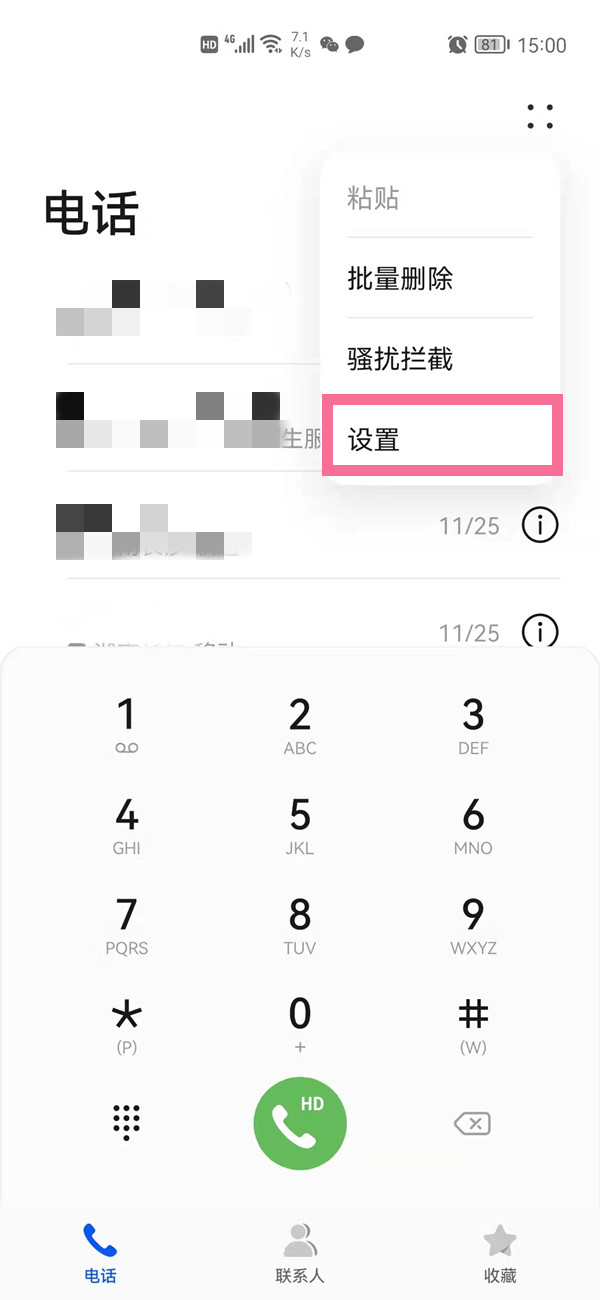
2、点击【呼叫转移】选项。

3、选择呼叫转移条件,输入转移电话号码,点击【开启】即可。
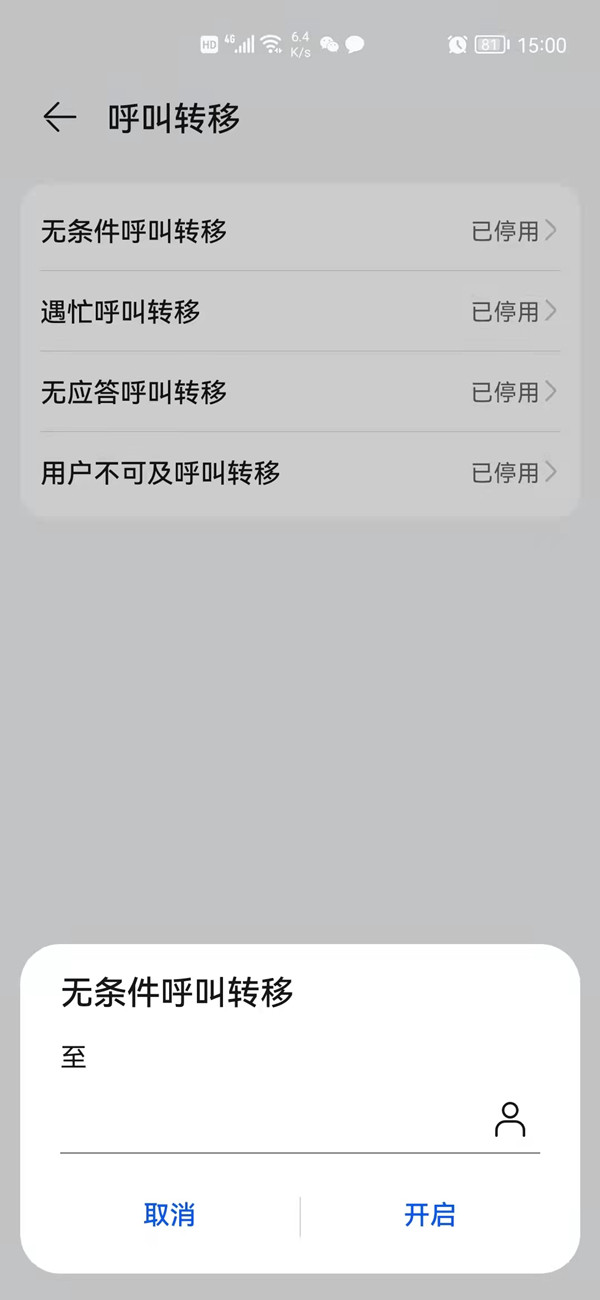
苹果手机呼叫转移设置方法:
1、在手机设置中点击【电话】。

2、点击【呼叫转移】,设置转接号码即可。

小米手机呼叫转移设置方法:
1、在桌面打开电话图标,点击右上角的设置图标。
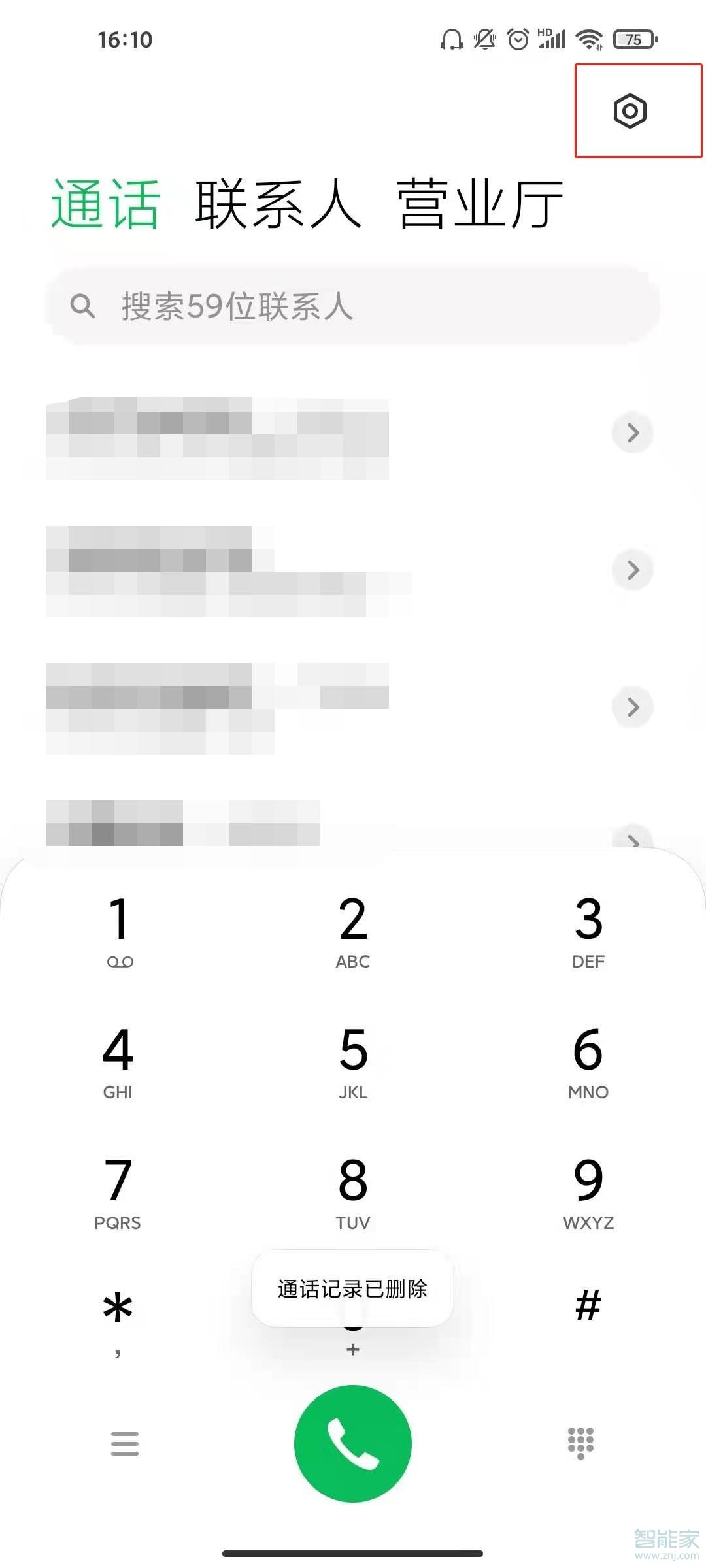
2、点击【来电转接】。

3、选择转接条件,设置转接号码即可。
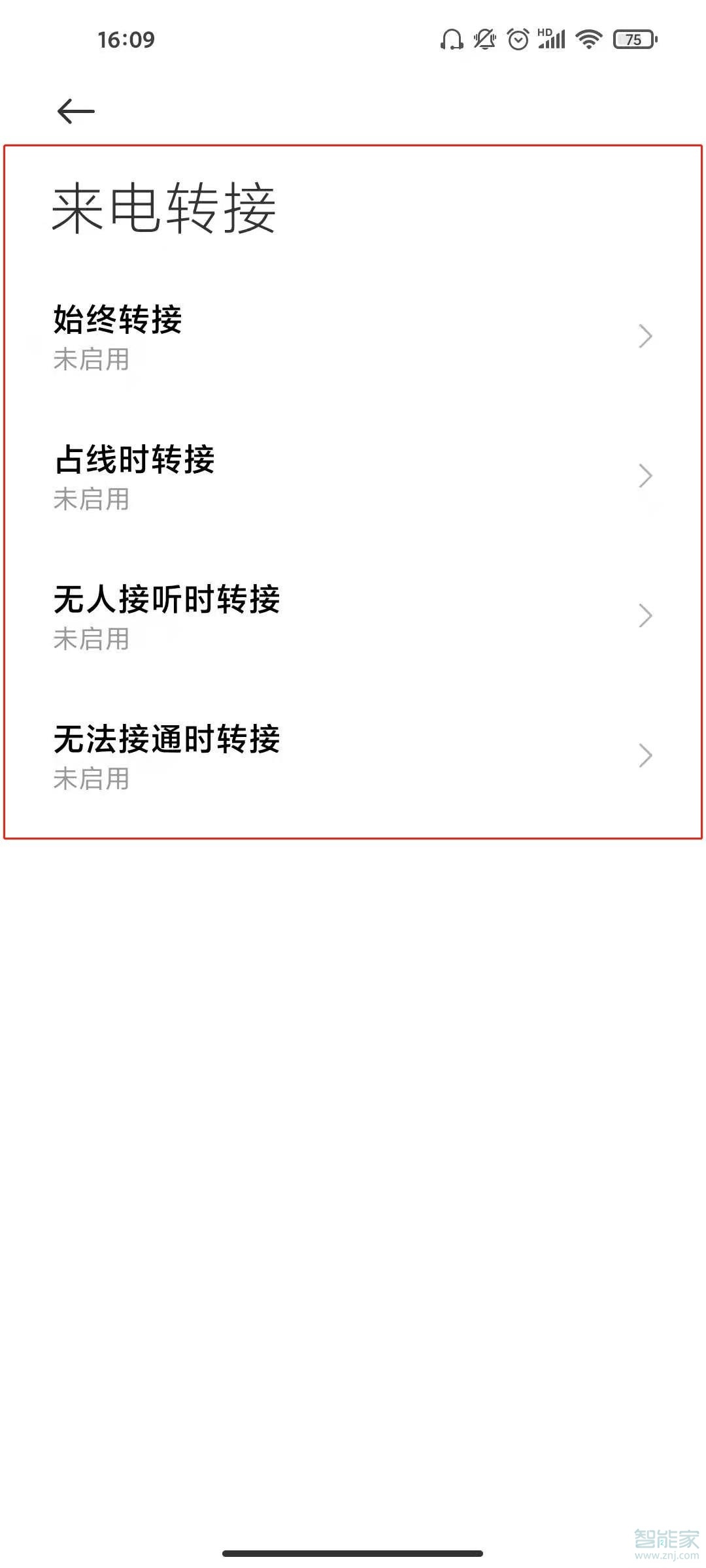
本文以华为p50pro&&iphone 12&&小米11为例适用于HarmonyOS 2.0&&ios 15&&MIUI 12.5系统
以上就是智能家小编给大家带来的关于“如何设置呼叫转移到别的号码”的全部内容了,了解更多智能资讯尽在智能家





