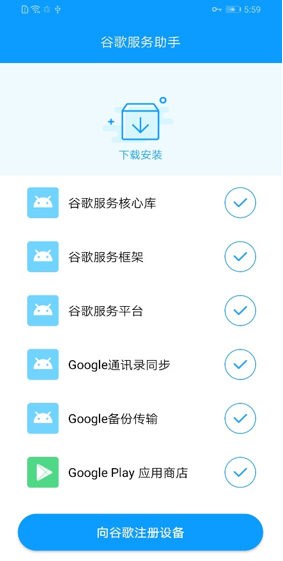华为mate30pro是没有自带谷歌服务框架的。但一些小伙伴尤其是国外的小伙伴又非常需要使用谷歌服务。那华为mate30pro怎么使用Google服务呢?

华为mate30pro怎么使用Google服务?
1、用手机自带浏览器打开网址:www.lzplay.net。
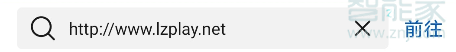
2、进入地址,下载完成后点击打开此安装包进行安装:

3、点击“继续安装”, 安装完成后点击“打开”:
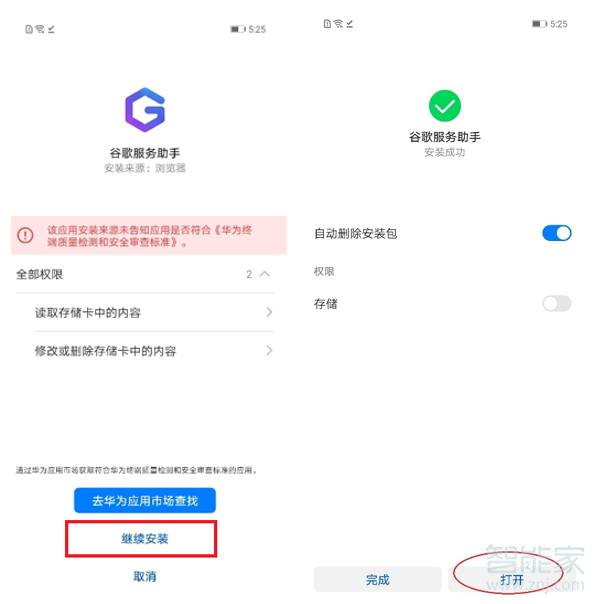
4、点击“始终允许”,然后点击“激活”。

5、点击“开始下载”后,开始下载谷歌相关服务。

6、下载完成就可以使用谷歌服务了,不需要点击“向谷歌注册设备”,此时通过后台关闭谷歌服务助手即可。