
当手机电量不够用的时候,建议大家开启低电量模式,开启之后会自动为手机节省电量,下面就教教大家如何设置。

iphone11Pro怎么打开低电量模式
方法一
1、向下滑动屏幕,呼出iphone11的控制中心。

2、点击【电池】图标,即可开启低电模式,如图所示。
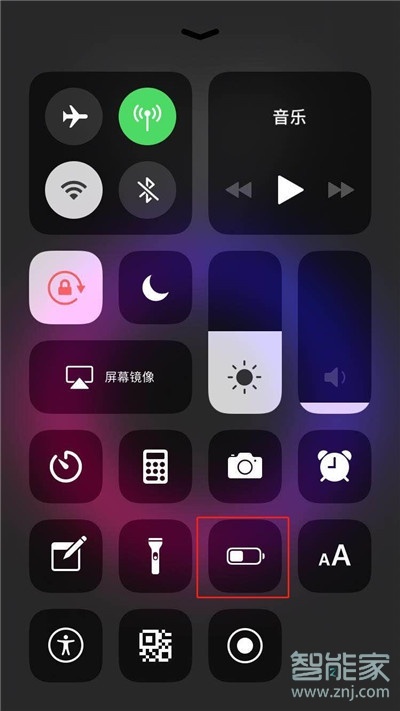
方法二
1、进入【设置】,然后找到【电池】选项,点击进入。

2、点击【低电量模式】右边的按钮,开启即可。

以上就是小编为大家带来的iphone11Pro怎么打开低电量模式的全部内容了,了解更多智能资讯尽在智能家!





