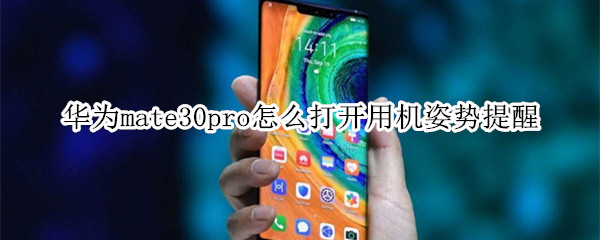
手机对于我们来说已经是身体的一部分,若是一会没带手机在身上肯定难受的不得了,但是使用手机时间姿势不正确可能会很大程度的损伤你的眼睛。那怎么打开华为mate30pro的用机姿势提醒功能呢?

华为mate30pro怎么打开用机姿势提醒?
1、首先我们进入华为mate30pro桌面,点击打开【设置】,

2、在设置菜单下点击打开【健康使用手机】,

3、将【用机姿势提醒】右侧的开关打开即可。

数码科技2022-03-16 02:15:10未知
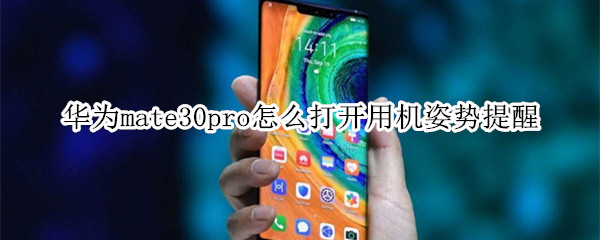
手机对于我们来说已经是身体的一部分,若是一会没带手机在身上肯定难受的不得了,但是使用手机时间姿势不正确可能会很大程度的损伤你的眼睛。那怎么打开华为mate30pro的用机姿势提醒功能呢?

1、首先我们进入华为mate30pro桌面,点击打开【设置】,

2、在设置菜单下点击打开【健康使用手机】,

3、将【用机姿势提醒】右侧的开关打开即可。

华为mate30pro怎么开启无障碍模式
华为mate30pro怎么设置定时开关机