
去年年底,华为的年度旗舰华为Mate 20系列正式在上海发布,即刻成为市场上备受关注的旗舰产品。还支持微信端人脸识别支付,下面小编就教大家设置方法。

华为mate20pro微信支付面容怎么设置?
1、进入微信选择“我”点击进入“钱包”

2、点击右上角菜单选项。
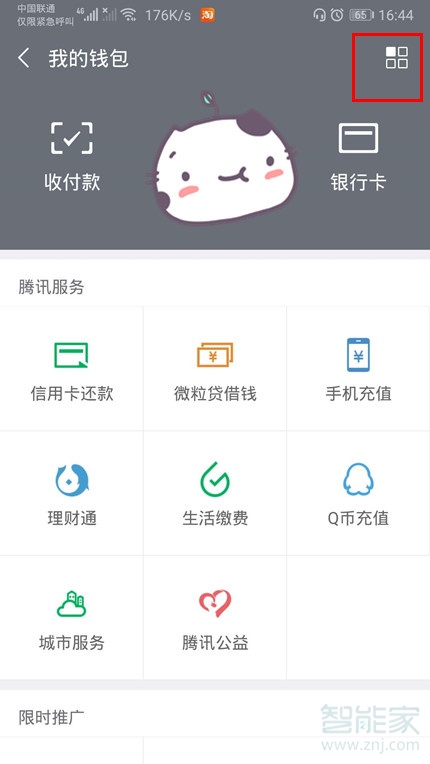
3、点击进入“支付管理”,打开“开启面容”选项。

数码科技2022-03-15 15:45:47佚名

去年年底,华为的年度旗舰华为Mate 20系列正式在上海发布,即刻成为市场上备受关注的旗舰产品。还支持微信端人脸识别支付,下面小编就教大家设置方法。

1、进入微信选择“我”点击进入“钱包”

2、点击右上角菜单选项。
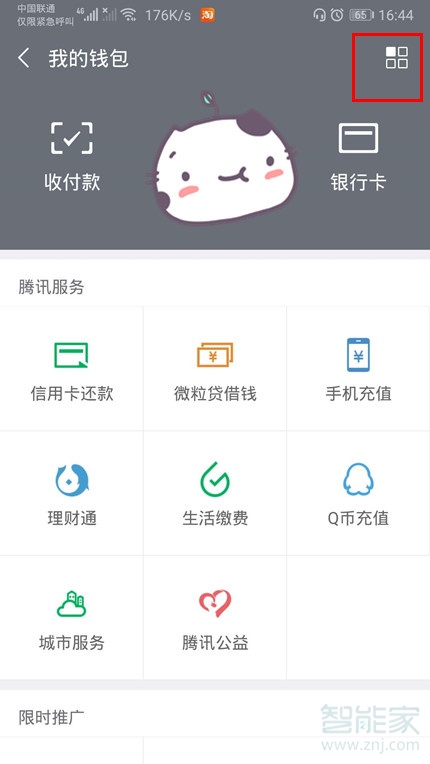
3、点击进入“支付管理”,打开“开启面容”选项。

ipad底部工具栏不见了
ipad怎么分屏做笔记