
苹果手机是可以发表情符号的,但有一些用苹果手机的人却发现,自己的苹果输入法里并没有表情符号,那么苹果表情符号在哪呢?下面由小编来告诉大家吧。

苹果手机的表情符号在哪里
1.点击苹果手机的设置,打开【通用】。

2.找到【键盘】点击打开,再次选择【键盘】。
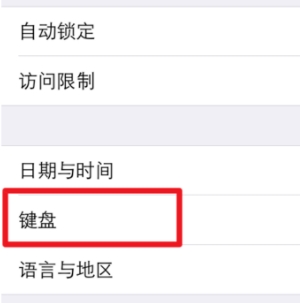
3.点击【添加新键盘】。

4.选择【表情符号】,键盘就添加完成了

5.要使用表情的时候,打开键盘,点击地球的图标,切换到表情键盘,就可以使用表情了。

以上就是小编为大家带来苹果手机的表情符号在哪里的全部内容,更多智能资讯请关注智能家!





