
苹果手机是很多人喜欢用的手机,在使用时常常进行各种操作。接下来就给大家介绍苹果手机如何查找通话记录,一起来看看吧。

苹果手机如何查通话记录?
1、首先在桌面上点击进入【电话】。
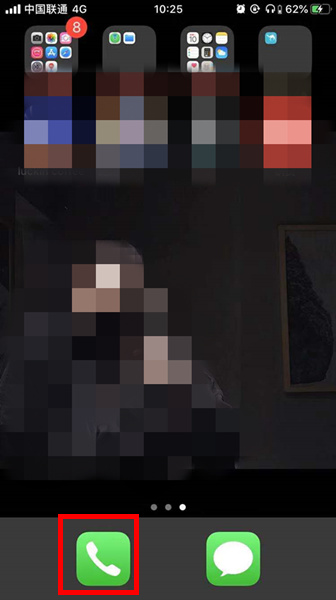
2、点击选择底端【最近通话】,点击【所有通话】,可查看近期全部通话记录。
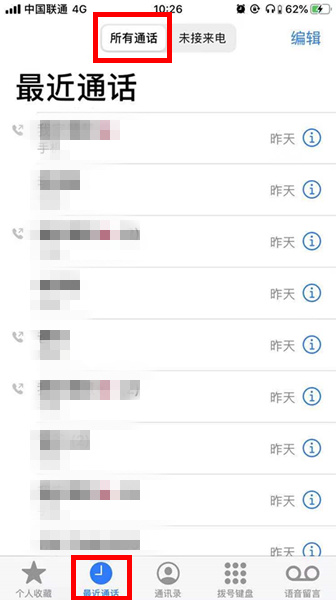
3、点击【未接来电】,查看没有接到的电话。

注:本文以iphonexsmax手机为例,适用于ios12系统。
本文以iphonexsmax为例适用于ios12系统
以上就是小编为大家带来苹果手机如何查通话记录的全部内容,更多智能资讯请关注智能家(m.znj.com)!





