
都知道长时间玩手机对眼睛伤害很大,所以很多手机厂商都在手机中内置的护眼模式,开启护眼模式后能减小手机对眼睛的伤害,下面我们一起来看看华为nova5z怎么开启护眼模式。

华为nova5z怎么开启护眼模式?
方法一、从手机屏幕顶端下拉,下拉出所有快捷功能图标后,点亮护眼模式的图标即可打开护眼模式,再次点击图标为灰色即可关闭护眼模式。
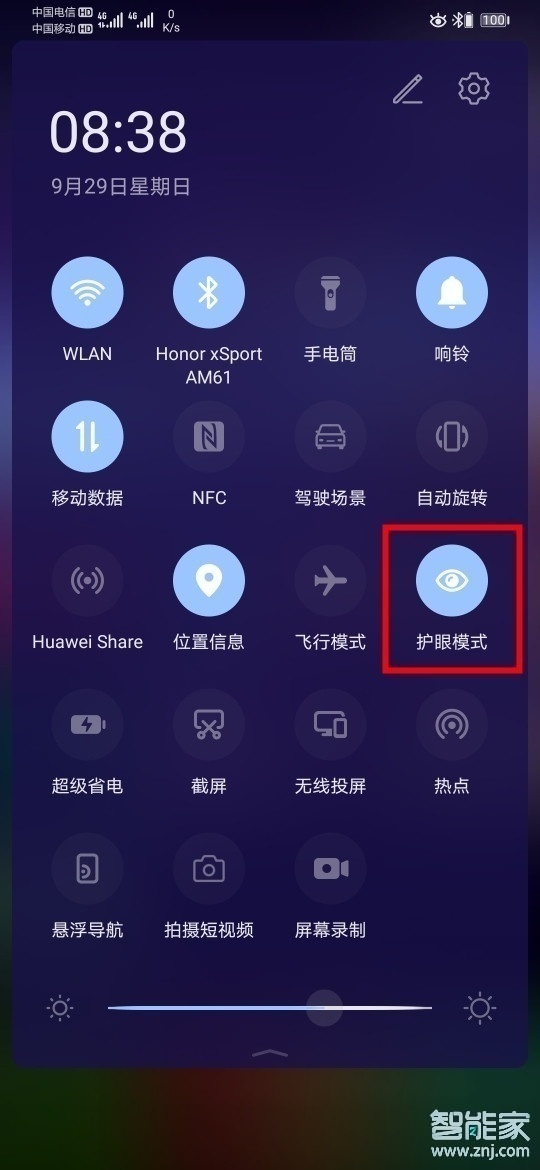
方法二、此方法除了开关护眼模式,还可以设置定时开关和色温。
1、首先我们点击打开手机桌面上的【设置】。

2、点击打开【显示和亮度】。

3、点击打开【护眼模式】。

4、打开【护眼模式】的开关即可打开护眼模式,关闭开关即可关闭护眼模式。

点击护眼模式下面的定时开启,然后再点击下面的开始时间、结束时间,还可以设置自动开关护眼模式的时间,拖动下面色温上的滑块还可以调节自己看着舒服的色温!
以上就是智能家小编给大家带来的关于“华为nova5z怎么开启护眼模式”的全部内容了,了解更多智能资讯尽在智能家(m.znj.com)!





