
后台运行应用开多了容易让手机耗电并发热,长时间大量后台运行手机还容易卡,小编为大家带来华为畅享10s清理后台程序的方法步骤。

华为畅享10s怎么关闭后台应用?
1、如果您有设置导航键的话,直接点击左下角【方框】按键查看近期运行的全部应用。

2、如果设置的是导航手势的话,可以从界面底部的中间区域往上滑动并停留,调出后台应用列表。然后您可以选择滑动该应用将其单独关闭,或者选择点击下方回收键关闭全部应用。
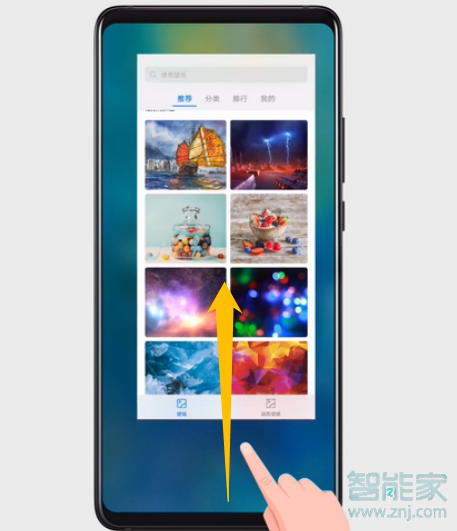
3、然后您可以选择滑动该应用将其单独关闭,或者选择点击下方回收键关闭全部应用。

以上就是小编给大家带来的关于华为畅享10s怎么关闭后台应用的全部内容了,了解更多智能资讯尽在智能家(m.znj.com)!





